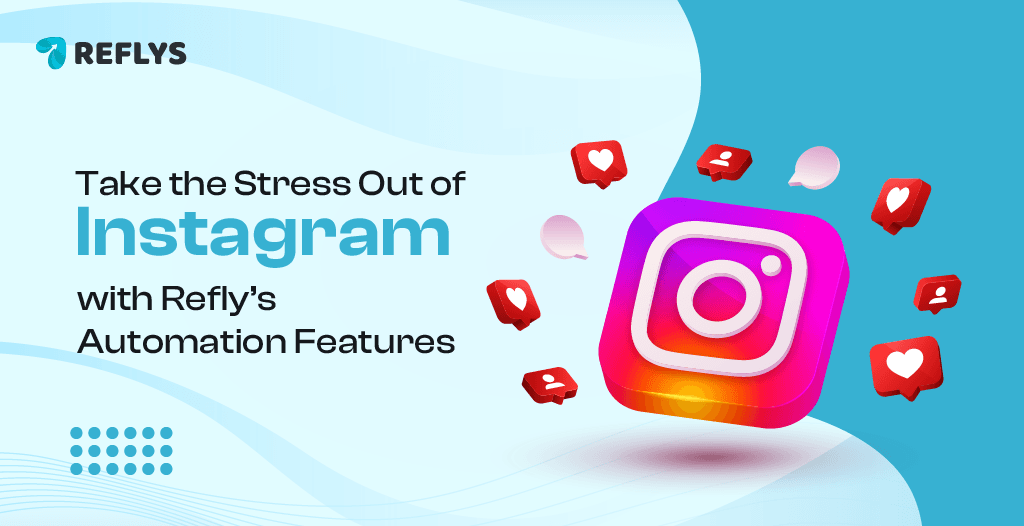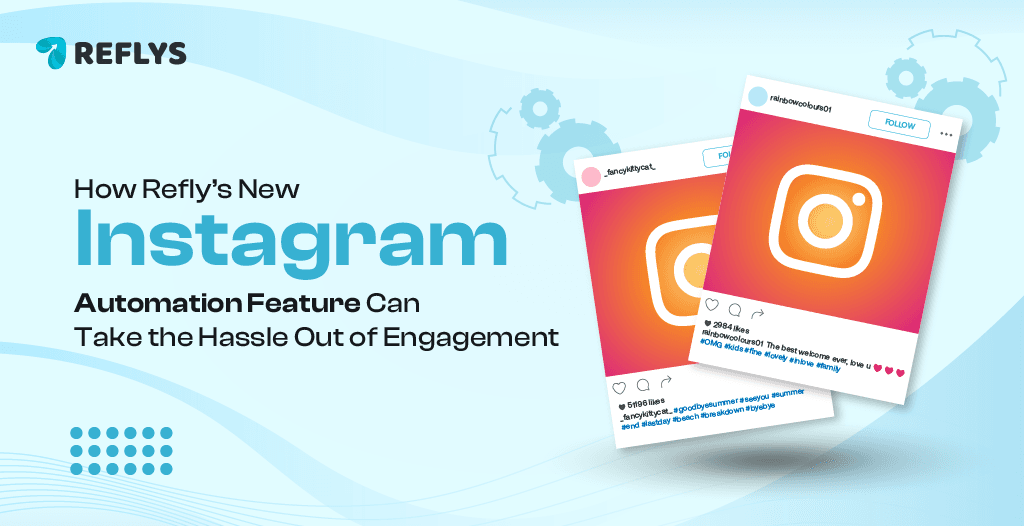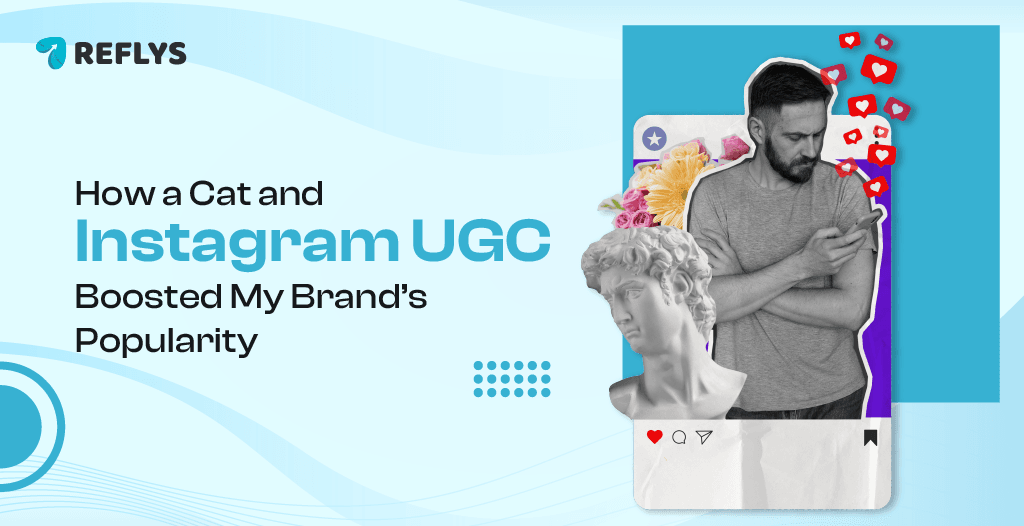What Is Instagram Direct Message (DM)? A Beginner’s Guide
- August 21, 2025
People love to stay connected. Whether it’s sharing a quick update, reacting to a funny photo, or asking a simple question, communication has always been at the heart of how they interact. Now, with the help of platforms like Instagram, it is simpler than ever to keep the connection going.
Instagram’s photo-sharing platform is transformed into a complete communication tool. In addition to likes and comments, Instagram allows people to have confidential real conversations, called Direct Messages, or DMs.
Have you ever heard the term ‘DM’ but have no idea what it is or how to use it? No problem; with this guide, you will be able to learn about Instagram direct messages. Regardless of your level of expertise, whether you are new or trying to get to know DMs better, you are at the right place.

What Is an Instagram Direct Message (DM)?
A private message sent to another Instagram user is called an Instagram Direct Message (DM). As compared to comments and posts that are visible on a feed, DMs are only visible to those members who are included in a conversation. This is ideal when it comes to having personal conversations without making them public.
The DMs are frequently used for general chats, responses to stories, sending messages or posts privately, or contacting brands with queries or addressed requests.
How DMs Differ from Other Instagram Features
These features make the Instagram DM unique:
- Privacy: Comments appear under posts and are visible to everyone who views the post.
- Story Replies: Story reactions can only be seen by a recipient of a story, and only they can see it in their inbox as a DM.
- Flexibility: DMs are confidential and can include text, pictures, voice messages, or video clips, only between the sender and receiver.
- Group chats: Organize group discussions for up to 32 people. These are ideal for grouping, working together, or greeting your team.
Why It's Called "Direct"
The term ‘Direct’ in ‘Direct Message’ means that the message is specifically sent directly to another user, not through a public place such as comments or posts. It is a confidential chat that remains between the two people who are conversing.
How Can I Find DMs on Instagram?
If you want to stay connected, you must know where to access your direct messages.
How to Access Instagram DMs (Step-by-Step)
- Open the Instagram app on your mobile device.
- To access your direct message inbox, look at the top-right corner of the home screen.
- You’ll see a Messenger icon.
- Tap the Messenger icon to enter your DM inbox.
In your inbox, you can see your active chats, unread messages, and message requests.
Using DMs on Desktop
Instagram DMs are also available on desktop:
- Visit instagram.com.
- Log in to your account.
- Click the Messenger icon in the top-right corner.
This will open your direct messages, just like on the app.
Types of Instagram DMs
Instagram gives multiple choices of messages to make a conversation engaging and interactive.
One-on-One Messages
It is the most common type of DM. You send a personal message to another user, and you and only that person can read the correspondence.
Group Chats
Instagram also allows multiple users to communicate with each other in the same conversation. It is great for planning, sharing ideas, or casual groups of friends or families.
Voice Messages
The new function on Instagram DM allows you to send a voice recording by touching and holding the microphone symbol. It is useful when it is not convenient to type something or when you would prefer to give your text a personal touch.
Video and Image Messages
You can take photographs or videos and send them directly through DMs. It can be captured live, or it may be taken out of your gallery. You can also allow it to be viewed once or replayed.
Disappearing Messages (Vanish Mode)
Vanish Mode is the feature that automatically makes your messages disappear when someone reads them and when you leave the chat. It can be activated when one swipes up in a conversation. You can also change the timing of disappearing messages after they have been seen, after 24 hours, or after 7 days.
Reactions, Stickers, and GIFs
You can also respond with emojis, add stickers to messages, or send some funny GIFs to describe emotions better.
How to Send and Reply to Instagram DMs
On Instagram, there are many ways to start or continue conversations.
1. Send a New Message
To send a new message, follow these simple steps after logging in to your Instagram account.
- Open your inbox by tapping the Messenger icon.
- Tap the “+” or compose icon.
- Enter the username of the person you want to message.
- Type your message and hit Send.
2. Replying to Instagram Stories
When you view a person’s story, you can respond to the story by typing a message or sending an emoticon. Your reply will go directly to their inbox as a DM.
3. Quick Replies and Emojis
The quick replies make your life easier by using pre-written messages. Emojis also allow people to respond quickly and casually in chat.
4. Unsend or Delete a Message
Press and hold a message, then select Unsend to remove it. It will be deleted on both your side and the other person you are chatting with.
5. Reply to a Specific Message (Quote Reply)
Swipe right on a specific message in a chat to reply directly to it. This feature helps keep long conversations organised.
Instagram DMs for Personal Use vs Business Use
Instagram DMs are widely used by regular users and businesses in the professional world.
Personal Use
People use DMs to:
- Chat with friends and family
- Share memes or posts privately
- Send messages after seeing stories
- Start conversations casually
Business Use
DMs are an effective communication tool for businesses:
- Customer Support – Answer customer questions privately and efficiently.
- Product Inquiries – Help users know more about what you offer.
- Order Confirmations – Provide updates or delivery details.
- Relationship Building – Build long-term trust with followers through personal interaction.
Features That Enhance DM Experience
Instagram keeps improving the DM experience with new tools and updates.
Message Reactions
Tapping twice on a message in a conversation gives a ‘like’ to it. You can also long-press on a message to react with another emoji. It makes the conversations more personal and expressive.
Voice and Video Calls
Instagram allows its users to make voice and video calls directly in the DMs. Tap the camera or phone icon to start a call in a conversation.
Notes and Quick Replies
- Notes are little updates that can be posted above the profile picture in the DM section. These notes are visible for 24 hours.
- Quick replies are quick responses composed by companies to save time in the future and respond to frequently asked questions.
Messenger Integration
Instagram has been connected with Facebook Messenger. It means that users can chat with friends on Facebook right on Instagram without switching applications
Privacy and Limitations of Instagram
Instagram has set some rules to keep the platform safe and spam-free.
DM Sending Limits
Instagram restricts the number of DMs that can be sent in an hour or a day to avoid spam. Especially in the case of business accounts, sending too many messages in a short period may result in the restriction of messages.
Who Can Message You?
You can set your privacy settings to decide who can send you messages.
- If you follow someone, their message goes into your inbox.
- If you don’t follow them, their message will show in the Message Requests section.
- You can also accept, decline, or block message requests.
Filters and Safety
Instagram has filters to hide offensive messages or unknown users. You can manage these settings under Settings > Privacy > Messages.
Instagram Direct for Business: Why It Matters
Instagram DMs are more than a messaging app to businesses, as they use it as a selling and support tool.
Why DMs Are Valuable for Business
- Lead Generation – Allowing the visitors of the profile to become customers by initiating a conversation.
- Instant Support – Respond to queries about services or products quickly.
- Follow-ups – Keep the conversation going after a purchase or inquiry.
- Personalized Touch – It gives people a valuable feeling when they get a direct message and a personal response.
- Instagram Shopping + Messaging – Businesses allow people to ask questions by using the shopping feature and messaging them through a product page.
Using Automation Tools for Instagram DM
It is difficult to handle multiple messages at a time, especially in a growing business. Thus, automation tools are designed to manage these tasks effectively.
Benefits of Using DM Automation
- Instant Responses – Chatbots or automation tools are able to send a reply to messages 24/7.
- Lead Collection – Gather customers’ data, such as names, emails, and interests, automatically.
- Answer Common Questions – Set up replies for FAQs like pricing, availability, or delivery details.
Automation does not mean being robotic; it is fast and efficient. This can assist businesses in being responsive to more individuals without any delays
Best Practices for Using Instagram DMs
To get the most out of Instagram DMs, follow these best practices:
Keep It Personal
Write messages like you’re talking to a real person. Use simple and friendly language.
Respond Promptly
Timely replies create trust and show professionalism.
Use Quick Replies
Save time by creating pre-written responses to common questions.
Avoid Spamming
Don’t send too many messages or promote too aggressively. It may get you blocked or reported.
Respect Privacy
If someone doesn’t reply or rejects your message request, don’t push further. Always respect their boundaries.
Conclusion
So, there you have it — Instagram Direct Messages are more than just sending a message “Hey” and ghosting! Whether you’re sliding into a friend’s inbox with memes or replying to a customer with product details, DMs can be your powerhouse of connection.
If you’re running a business, consider DMs your online business handshakes. Your DMs should be warm, personal, and hopefully not sweaty. That is where genuine conversations are made, where trust is earned, and it is possible to make a sale along the way as well.
And if you’re just using Instagram for fun? Well, DMs are your cozy corner of the internet. A place for laughs, support, and sometimes, way too many voice notes at 2 AM. Regardless of whether you are a regular user or a business owner, DMs can make you feel that the time you spend on Instagram is effective and enjoyable.