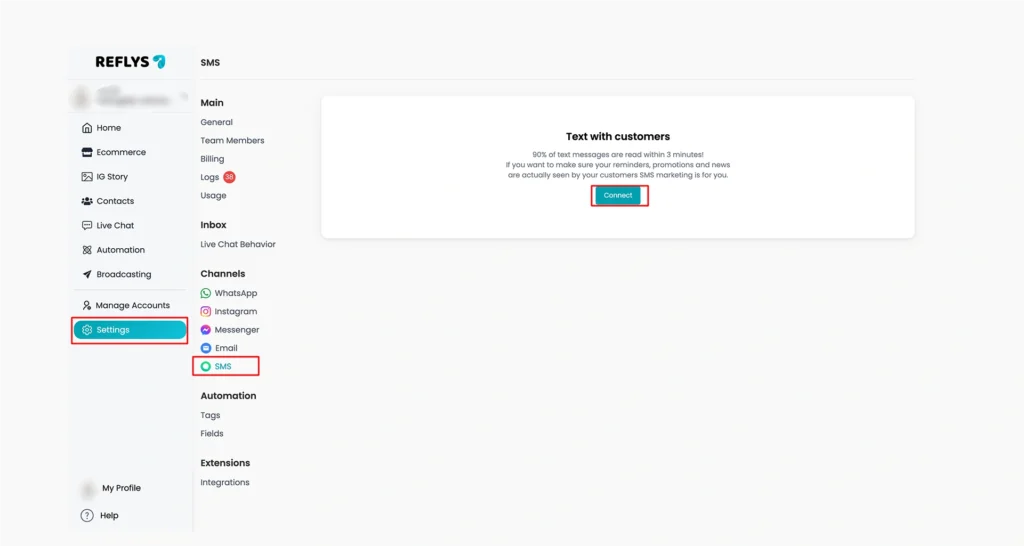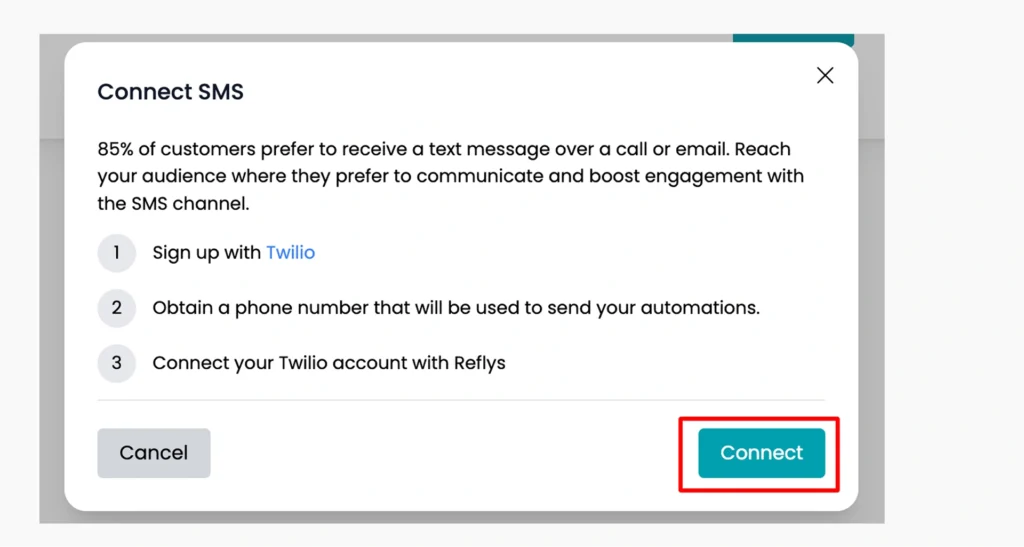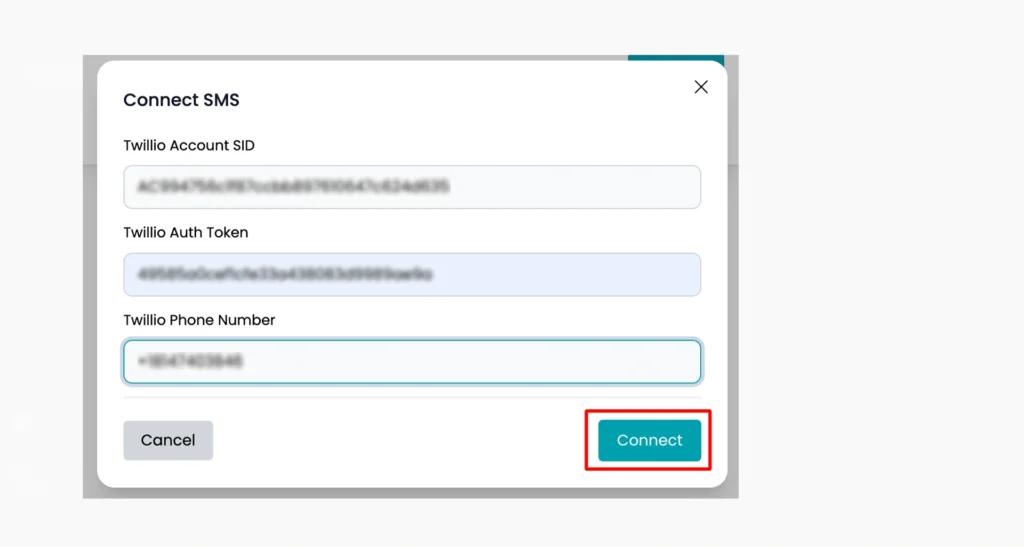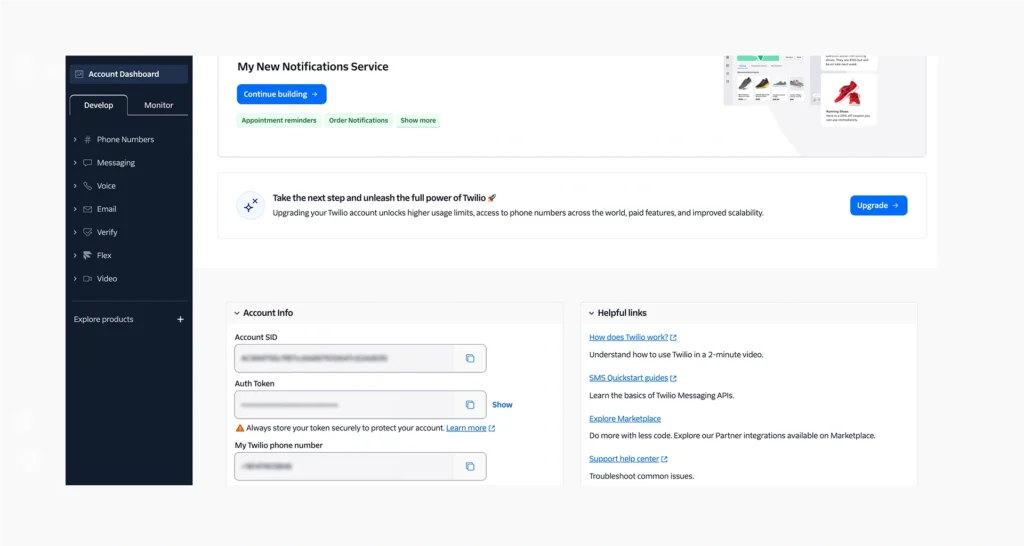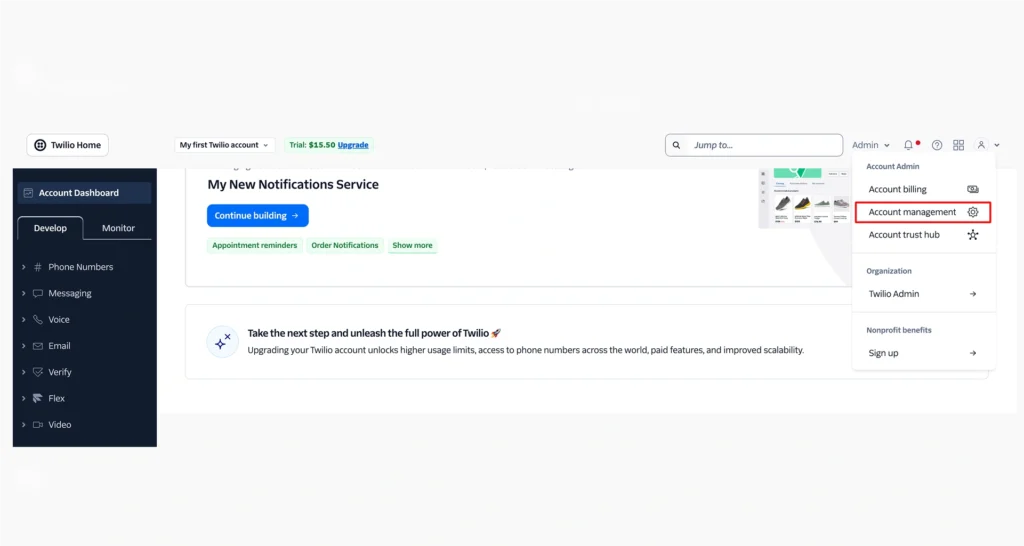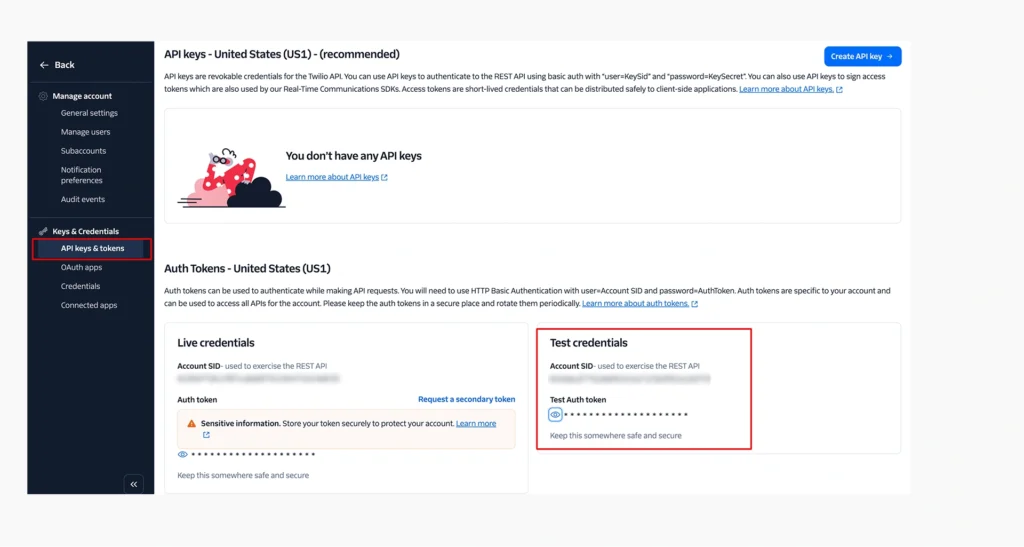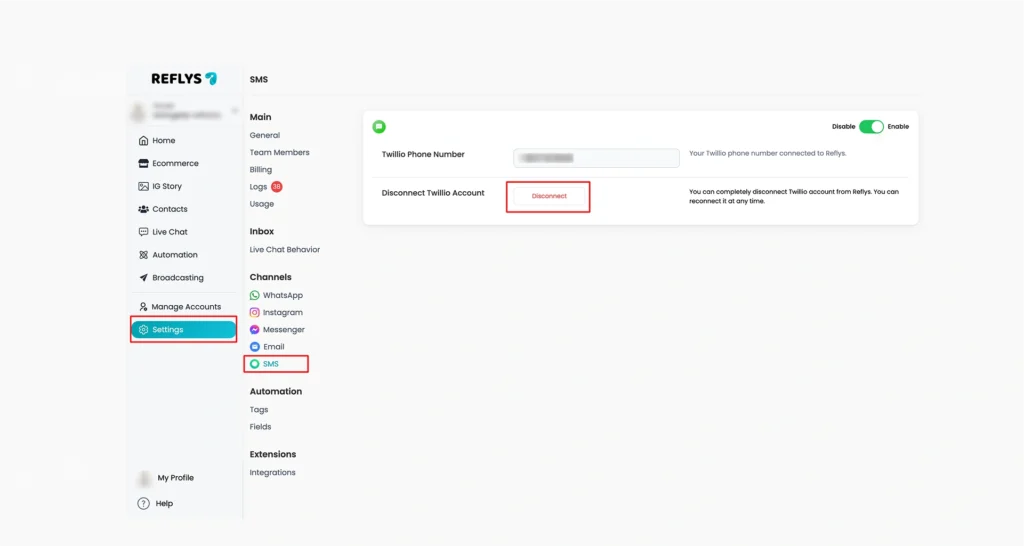How to Connect SMS with Reflys
Sending SMS messages using Reflys is a great way to connect directly with your users through text messages. This guide explains how to set up the SMS channel using Twilio and how to find the necessary credentials from your Twilio account.
Step 1: How to Connect Your Twilio Account to Reflys
To send SMS from Reflys, you’ll need to connect a Twilio account. If you don’t have one, visit Twilio.com and create an account first. After that, you also need to get a Twilio phone number. This number is what Reflys will use to send your messages.
Once you have a Twilio account and number:
- Go to your Reflys Dashboard > Settings and select ‘SMS’ in the channels section.
- Click on the SMS tab.
3 .You are required to enter Twilio credentials and a phone number. Press the Connect button.
4. Now enter these three things:
- Twilio Account SID
- Twilio Auth Token
- Your Twilio Phone Number
5. After entering this information, click Connect to complete the setup.
Once connected, Reflys will start using Twilio to send automated text messages to your audience.
Step 2: Where to Find Your Twilio Credentials
You’ll need to find your Account SID and Auth Token inside Twilio’s dashboard. If you have not created your Twilio account, you can sign up for free.
Once the account is created,
- Log in to your Twilio Dashboard.
- Your Account SID and Auth Token are visible on the home page of your dashboard.
Or you can go to:
Account Settings > API Keys & Tokens to find the same information.
Make sure you copy and paste the exact values into Reflys without any spaces.
Note About Trial Accounts
If you’re using a Twilio trial account, you might not be able to connect it with Reflys properly. Twilio does not allow full access to the API from trial accounts. To use SMS in Reflys, ensure you first upgrade your Twilio account.
Step 3: How to Disconnect Your Twilio Account from Reflys
If your account is connected and you want to:
- Change your Twilio phone number,
- Add a new Auth Token,
- Or connect a different Twilio account,
Then you’ll need to remove the current Twilio connection from Reflys.
Here’s how to do it:
- Go to Settings > Channels > SMS inside Reflys.
- Look for the option to ‘Remove Twilio Account’
- Click the Remove button.
Important Warning
If you disconnect your Twilio account from Reflys, all SMS automations will stop immediately. You won’t be able to send messages to your subscribers through SMS until you reconnect another Twilio account.