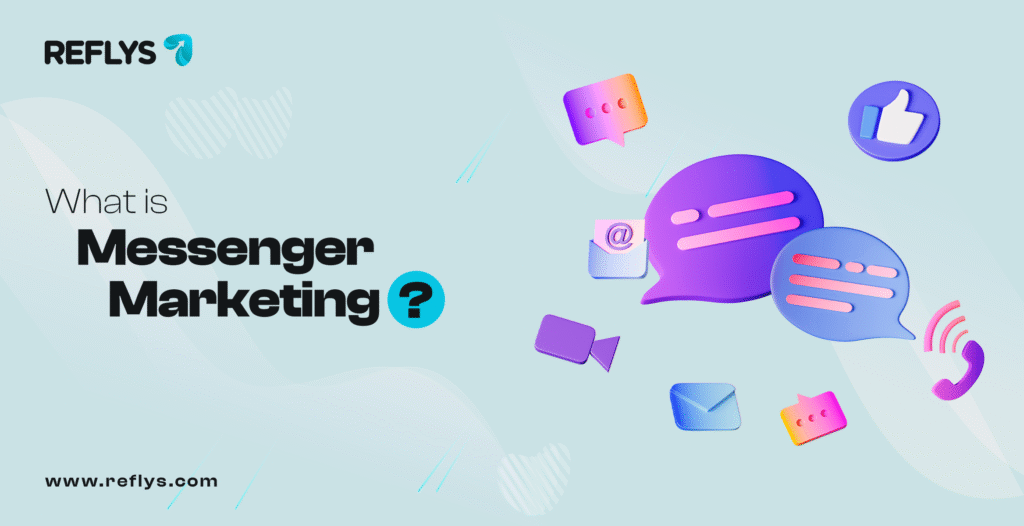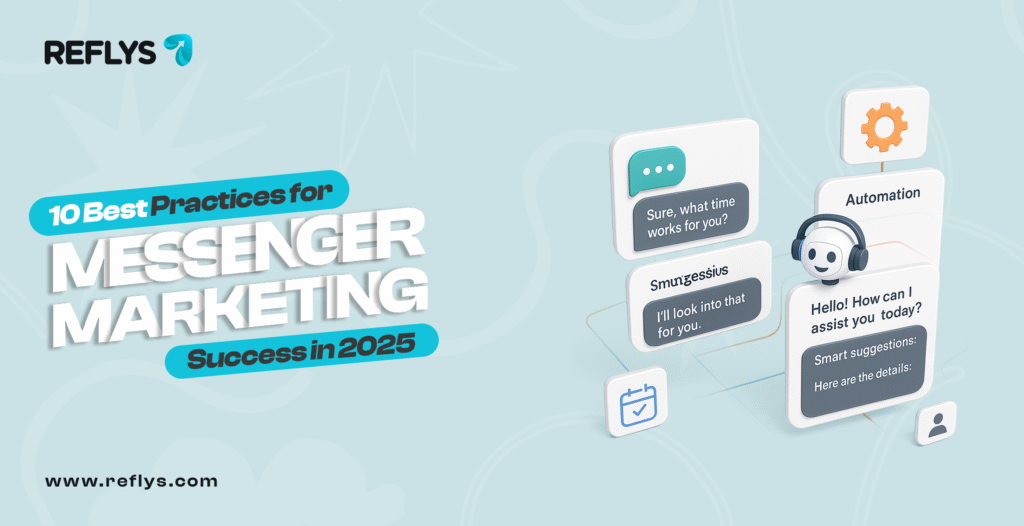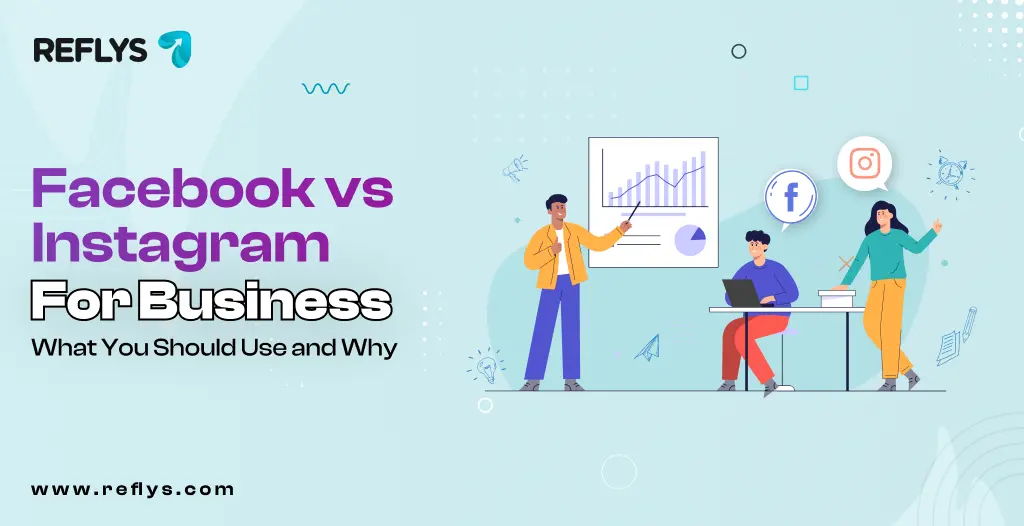What is an Automated Message Text? Benefits, Examples, and Use Cases
- November 12, 2025
- Messenger
Are you also looking to enhance your brand sales and boost loyalty among customers? Don’t worry, you are in the right place. Automated text messages have transformed the way of communication that not only developing customer interest but also boosting customer engagement and building lasting loyalty. Whether you need to send a welcome message, an appointment reminder, or just want to say, “thank you,” automation helps your clients to send the right messages at the right time.
Automation saves hours of manual labor, engages with more people, and builds stronger relationships. According to reports, 74% of consumers want to interact with businesses via text or chat because it’s quick and convenient (Statista, 2025).
In this blog, we’ll learn about SMS automation, along with how it works and the various benefits of using it, including real-life examples and implementing your own system effortlessly. You can also implement it quickly with the help of some tools like Reflys

What Is an Automated Message Text?
Automated message text is a premade SMS that’s automatically sent to users on specific triggers, actions or a schedule. Rather than typing and sending out every message by hand, companies take advantage of an SMS automation software that sends personalized messages immediately.
For example, consider a user purchasing an item on your site. Right after checkout, they receive:
“Thanks for your purchase, Sarah! Your order #123 is confirmed. We’ll let you know when it’s going to ship.”
That is automation at work — quick, targeted, effortless.
How it works:
- Messages are sent when users take certain actions, such as signing up, making a purchase or asking a question.
- It can be custom data (say names or order numbers).
- Both the delivery and posting schedules are handled by the tools.
Why it matters: In the world of digital e-commerce, customers want businesses to respond immediately. Businesses that use text automation are also able to be responsive and build greater trust while saving time.
How Do Automated Message Texts Work?
Automated texting works on simple logic: set triggers, write messages, and let the system handle delivery. Below are simple steps to set your automation text message.
Steps to Follow
- Select the type of message: Choose whether you are sending a welcome text, order update or reminder.
- Trigger: Determine what action (or a certain amount of time) will prompt the message — i.e., a purchase, sign up or keyword.
- Write and customize: Insert variables such as the customer’s name or purchase data.
- Automate scheduling: Choose between instant and time messages.
- Track results: Keep track of open rates, clicks, and replies to improve over time.
Common Trigger Types
- Keyword triggers: Someone texts “INFO” or “DISCOUNT,” and the system replies all on its own.
- Time triggers: Messages sent at a certain date or intervals.
- Behavioral triggers: Following a purchase, sign-up or event registration.
Example of automation logic:
“If a customer signs up → send welcome text → 3 days later → send discount reminder.”
Types of Automated Message Texts
There are too many possible ways of communication that could be automated. The subtypes are as follows:
1. Welcome Messages
Get onboarding sms now. You’ve got new subscribers, so make a good impression.
“Hey Alex! Thanks for joining our community. 10% off on your first order, use code WELCOME10!
2. Auto-Reply Messages
Respond immediately when a customer texts after hours or sends a keyword.
“Thanks for reaching out! Our team will respond soon. In the meantime, you can check out our Help Center here: [link].
3. Scheduled Texts
You can schedule text for product announcements, updates, and reminders in advance. By this smart approach, you can make a smooth flow instead of delayed rhythm.
4. Promotional or Discount Alerts
Increase your conversions by sending automated sms. Attract more customers by advertising with post for limited offers or flash sales such
“Flash Sale! 30% off today only. Shop before midnight!”
5. Order Confirmations & Updates
Verify orders and provide tracking details It instills confidence in customers and builds trust.
6. Appointment Reminders
Reduce no-shows with timely reminders.
“Reminder: Your appointment is scheduled for tomorrow at 3 PM. Reply YES to confirm.”
Create a drip series of emails to onboard or nurture leads.
8. Emergency Alerts
Push out important alerts for issues such as consultation or operation services, whether emergencies or safety warnings.
Benefits of Automated Message Texts
1. Save Time and Reduce Manual Workload
Automation lowers repetitive texting tasks like confirmations and reminders. Gartner (2024) found that businesses that automated repetitive communications were able to save up to 30% of employee time weekly, allowing teams to concentrate more on high-value work.
2. Increase Customer Engagement
SMS has an average open rate of 98% (SimpleTexting, 2024), much higher than email’s 20–30%. This type of real-time messaging means messages are readable within minutes.
3. Personalize Customer Experience
All the text messages can be personalized by entering names, preferences and order info- so even a simple message can be customized for your recipient. Conversion rates are 20% higher with personalized content (HubSpot, 2025).
4. Consistent Brand Communication
This ensures you stay on-brand with the tone and style of your messages, even when you’re not there to respond.
5. Reach Customers Anytime, Anywhere
SMS doesn’t require the internet. It’s perfect to link users in low data connectivity areas, around the world and instantly.
6. Cost-Effective Marketing Tool
Text campaigns offer a cost-effective per-touch alternative to phone calls or ads. According to TechJury (2024), SMS marketing costs is 60% less than any other outreach channel & have a higher ROI.
7. Boost Conversions and Retention
You can turn potential lead into repeat customers with reminders, follow-ups and special offers. Commerce conversion rates increase by 40-45% with automated texts.
Examples of Automated Message
Retail Industry
- Welcome discounts for new customers.
- Flash sale or restock alerts.
- Cart abandonment reminders to save lost sales.
Healthcare
- Appointment reminders and follow-up messages.
- Prescription refill alerts and wellness check-ins.
Restaurants
- Table booking confirmations.
- Daily specials or time-limited offers.
- Loyalty program updates.
Service Providers
- Booking confirmations and technician updates.
- Feedback requests after a job.
Nonprofit Organizations
- Donation reminders or thank-you texts.
- Event and volunteer updates.
Real-World Use Cases of Automated Text Messaging
- E-commerce: Remind discounts and abandoned cart messages to re-engage customers.
- Customer Support: Deliver instant responses or direct customers to the appropriate department.
- Education: Notify students about upcoming deadlines for classes or fees.
- Events: Announcements and reminders for RSVPs, as well as thank you messages after the event.
How to Set Up an Automated Message Text System?
It is easy to set up an automated message text system without any coding knowledge required
Step 1: Pick the Right Platform
Choose a trustworthy SMS automation software, such as Reflys. Look out for unique features such as trigger-based automation, scheduling, segmentation and reporting.
Step 2: Define Your Goal
Determine your objectives, marketing, customer support or engagement.
Step 3: Create Message Templates
Write a short, clear and friendly message. A strong Call-to-Action (CTA) convinces users to interact, such as “Shop now,” “Confirm appointment,” etc.
Step 4: Trigger the Workflow and Schedule it
Create automation workflows, test them first and then schedule messages for the right moment.
Step 5: Track and Improve
Track the open rate, click-throughs and replies.
Analyze open rates, click-throughs, and responses. Use data to refine messages and improve performance continuously.
How Reflys Helps You Send Automatic Text Messages?
Reflys makes SMS automation simple, even for beginners. With their visual automation builder you can:
- Build workflows based on triggers, new signups, completed purchases.
- Customize every message with customer information.
- Schedule the campaign for a time or an event.
- Send instant follow-ups or reminders.
- Monitor delivery, engagement and response analytics, all from a single dashboard.
Whether you’re a shop owner processing e-commerce orders or someone who is looking to book in-service appointments, Reflys keeps all your communication timely, personal and efficient, without any manual effort.
Best Practices for Automated Message Texts
- Keep messages short and under 160 characters.
- Personalize with names and relevant details.
- Always include opt-in and opt-out options to stay compliant with privacy laws (like TCPA and GDPR).
- Avoid spamming customers; limit messages to relevant updates.
- Test send times to find when your audience responds best.
- Track results and continuously improve your automation strategy.
Conclusion
As businesses compete for attention, SMS automation offers a direct and personal communication channel with unmatched open rates. Whether you’re reminding customers about appointments or sending exclusive offers, automation ensures every interaction is timely and effective.
Start today with a reliable platform like Reflys, and experience how automation can transform your customer communication, engagement, and growth.