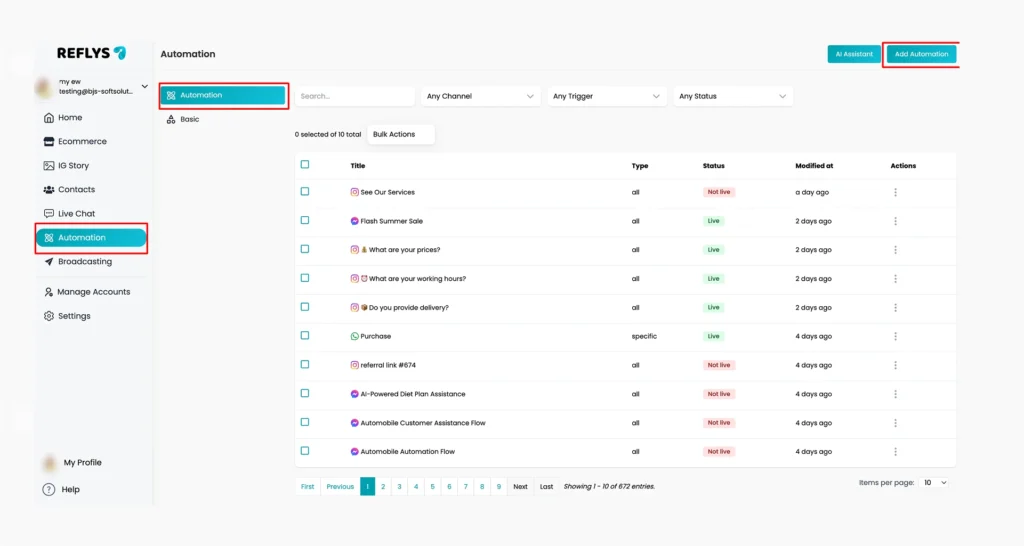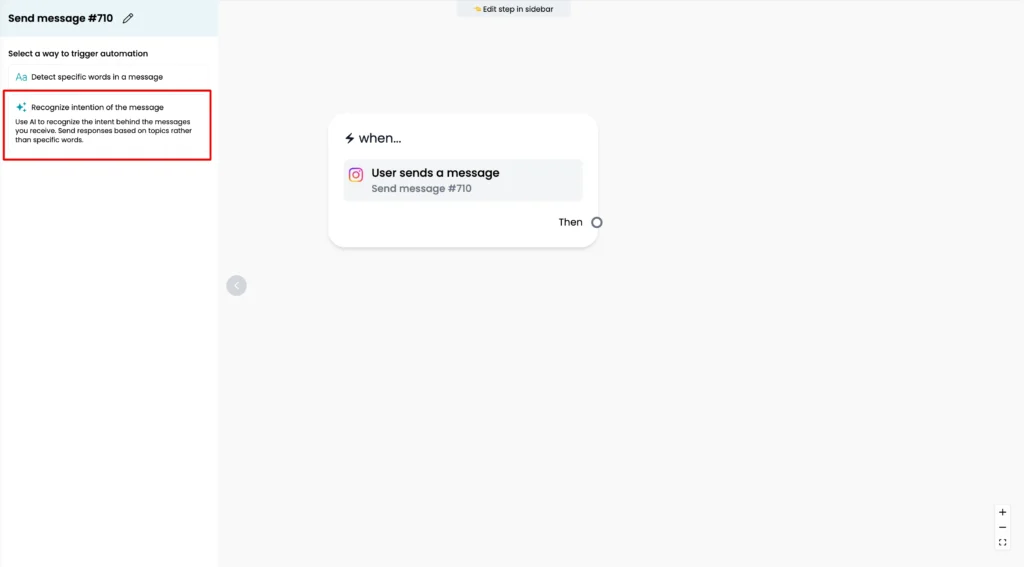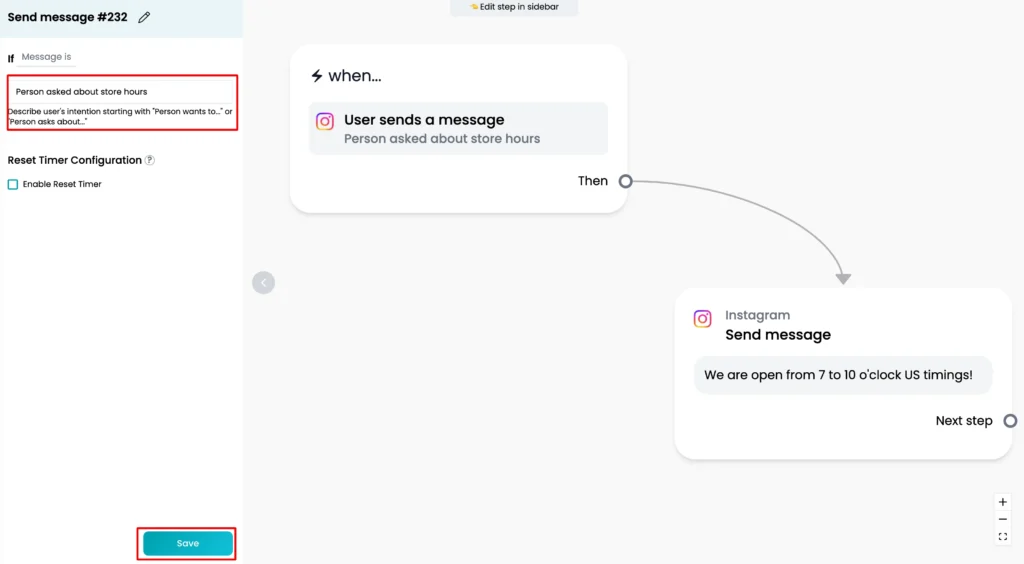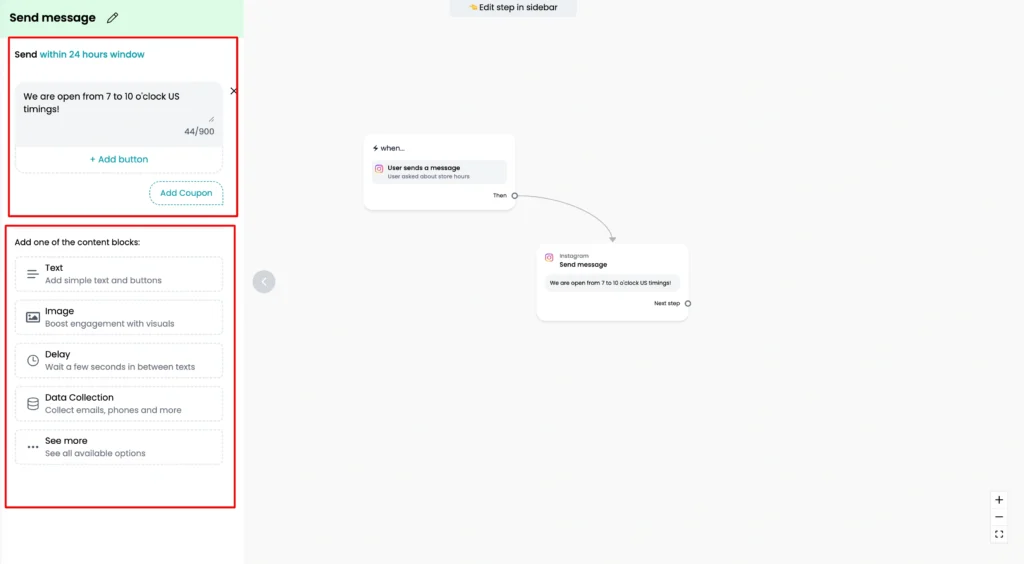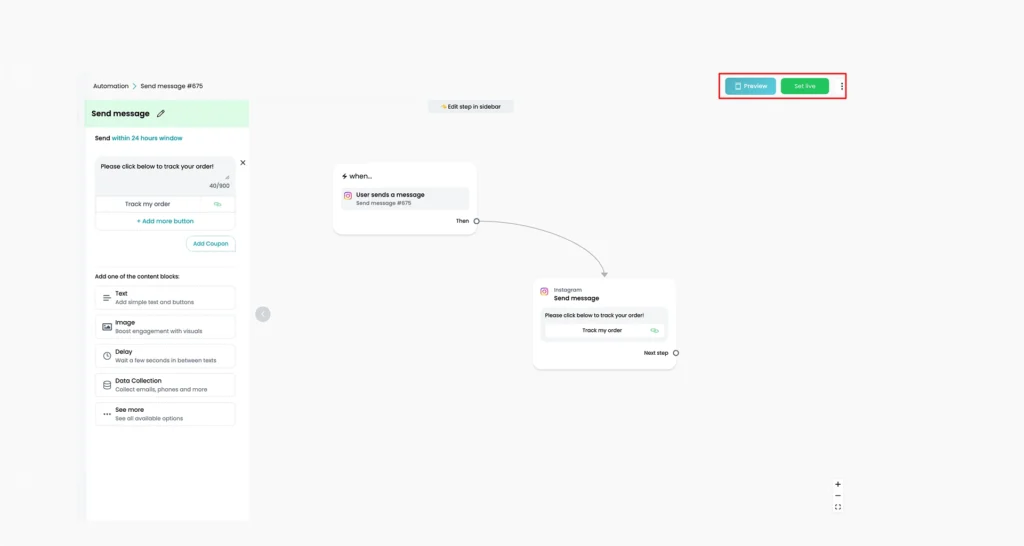Instagram AI Intention Recognition
Instead of relying on exact words or specific emojis, Reflys uses AI to understand the meaning behind what users are saying — just like a real human would.
When a person says, “Where is your store?” or says, I cannot locate your shop on Google, Reflys knows that it means the same: knowing your location. This provides an opportunity of more intelligent responses, fewer errors, and a smoother customer journey.
AI Intention Recognition is ideal for handling typos, slang, and numerous variations in how people say the same thing, which ensures that no message receives the wrong answer.
So, how do we set it up? Let us take it step by step.
How to Set Up AI Intention Recognition with Reflys
Step 1: Define the User Intent
Before you make your automation, consider some of the questions your followers frequently ask
For Example, Users often want to know your shop’s hours.
They might say:
- “What time do you open?”
- “Are you open today?”
- “When can I visit?”
These are all synonymous, and Reflys can consider them as a single intent.
Step 2: Create the Automation
With this intention in mind, it is time to create an automation. Choose the recognition intention of the message.
- Log in to your Reflys dashboard
- Go to the Automation tab
- Click New Automation
- Give it a name like “Store Hours Answer”
- This is where the AI will respond when it detects matching messages
Then choose Instagram > User Send a Message
Step 3: Set the AI Trigger
Here’s where the AI magic happens.
- Click + New Automation
- Select “User sends a message.”
- Now, instead of choosing “Specific keyword,” select “Recognize the intention of the message”
Now enter the intent in a format like:
User asks about store hours
Or
User needs help with return policy
This tells Reflys what to look out for in messages.
The AI doesn’t rely on exact words; it uses meaning.
So it can understand phrases like “What time are you guys closing today?” as a question about store hours.
Step 4: Write the Response
Next, enter the message that will be displayed to users when their intention is identified.
For example:
“Hi there! Our store is open Monday to Saturday from 10 AM to 7 PM. Feel free to drop by anytime during those hours!”
Want to do more?
You can also add:
- Buttons that lead to your store locator
- Images with your hours or directions
- Quick reply options like “Talk to support”
Just keep the message clear, helpful, and friendly.
Step 5: Test and Go Live
Once your automation is ready:
- Try sending text messages using different wording
- Make sure the AI understands the meaning and sends the correct response
- If all looks good, click preview and “Set Live” to activate it!
Now Reflys will respond automatically whenever it recognizes that intent, no matter how users phrase their question.
Writing Effective Intention Prompts
Writing a strong intention isn’t about using fancy words — it’s about being clear and focused. Here’s how to do it right:
Keep It Simple
Don’t overthink it.
Use easy words that match what your audience would say.
Good:
- “User is asking about prices”
- “User wants information on delivery”
Avoid:
- “Customer inquiry regarding dynamic retail offerings”
Use AI to Help You Brainstorm
Not sure how users might ask something?
Use a tool like ChatGPT to get variations.
Ask:
“What are different ways people might ask for my business’s address on Instagram?”
Then use those answers to improve your recognition prompts.
Test with Real Messages
Try slang, typos, and natural questions that your audience might send.
Example:
“u guys open 2 days?”
“whn u deliver 2 Colombia?”
If your AI doesn’t catch it, update your prompt to cover this kind of wording.
Be Specific
Each intention should cover one topic only.
Don’t use “User is asking about store and support.”
Use separate ones:
- “User asks about store hours”
- “User asks for support”
Pro Tips for Better Performance
One Topic = One Trigger
Every AI trigger should cover just one clear intent. This will make your responses precise and not confusing.
Track and Improve
Keep checking your automation results inside Reflys:
- Are people clicking your buttons?
- Are they reacting positively to the users?
- Did anybody fail to receive the proper answer?
Use this info to adjust your intents and make them better over time.
Intent Prompts – Examples to Copy
Here are some sample formats and examples you can follow:
Formula 1: User + Action + About + Topic
- User is asking about pricing
- User is inquiring about product availability
- User is curious about store location
Formula 2: Person wants + Info + On + Topic
- Person wants info on return policy
- Person wants details on delivery times
- Person wants clarity on shipping costs
Formula 3: User needs + Help + With + Topic
- User needs help with setting up account
- User needs support for payment issues
- User needs assistance with a broken product
Formula 4: Lead is looking for + Guidance + On + Topic
- Lead is looking for guidance on how to order
- Lead is looking for support with app features
- Lead is looking for info on loyalty programs