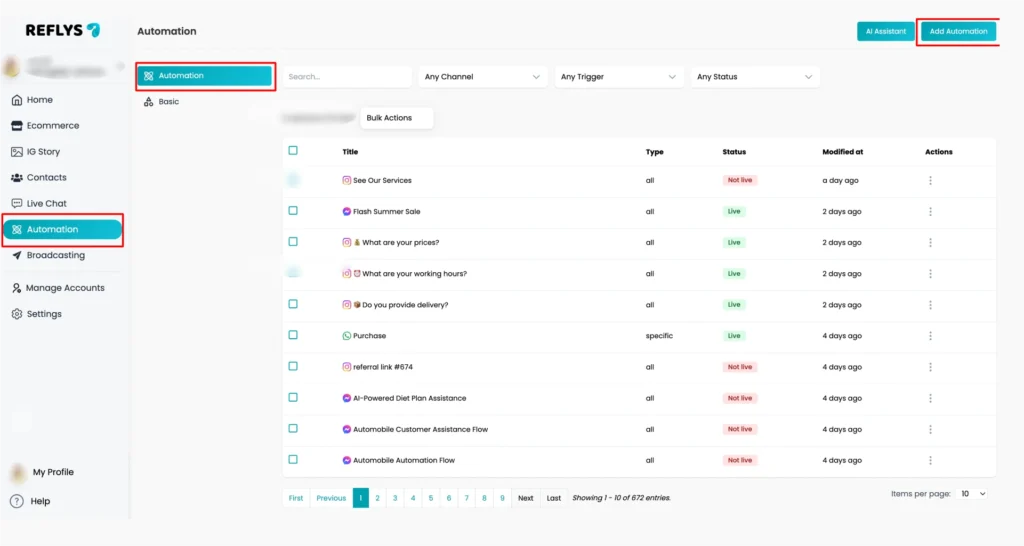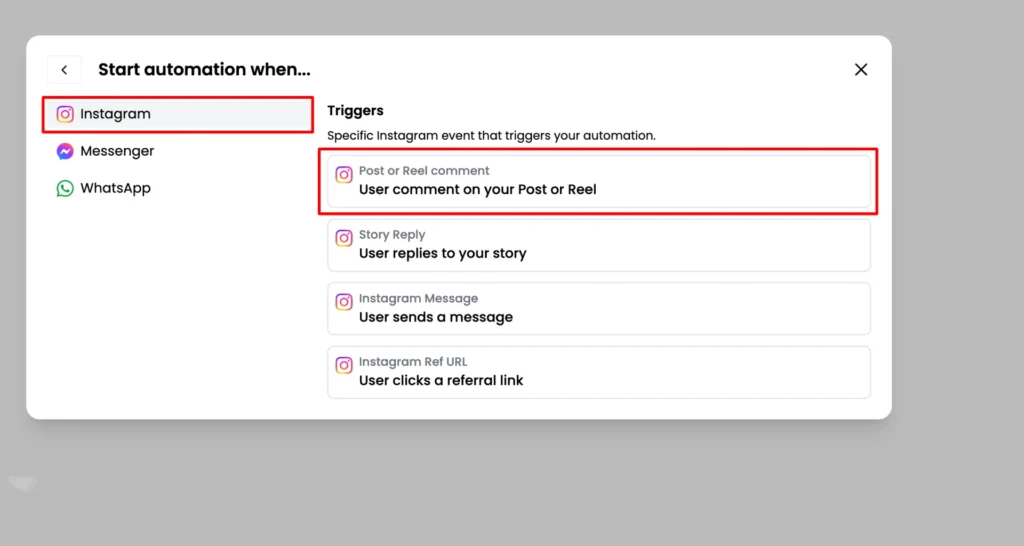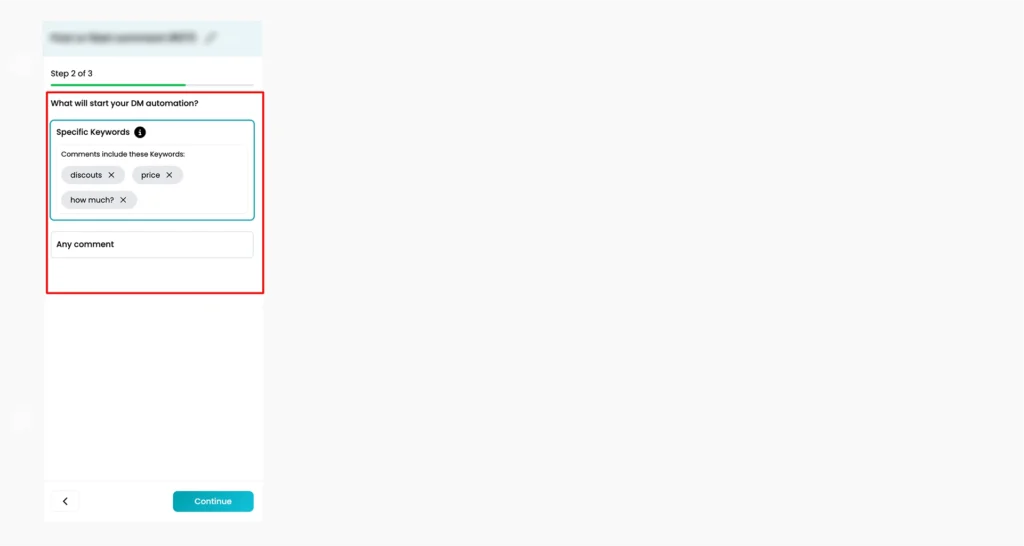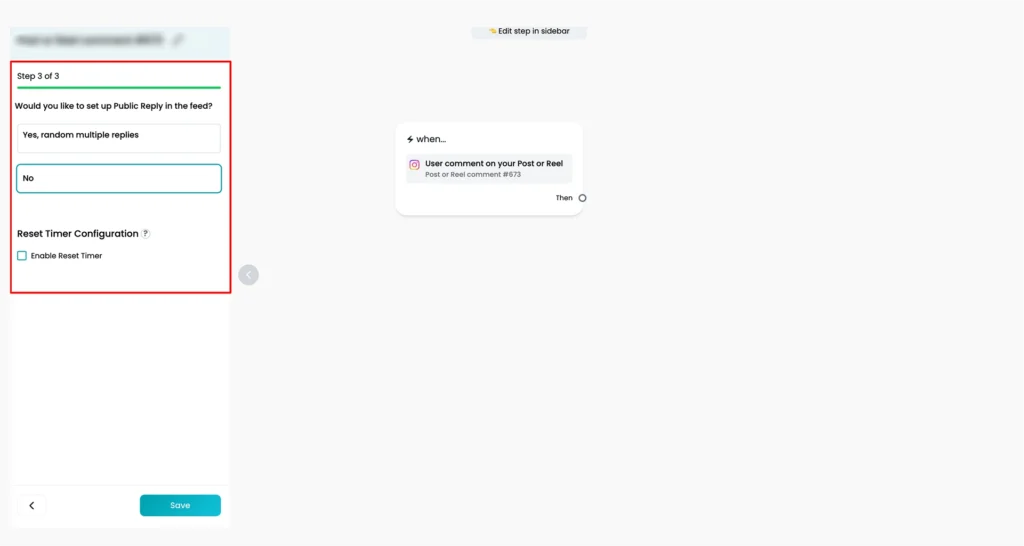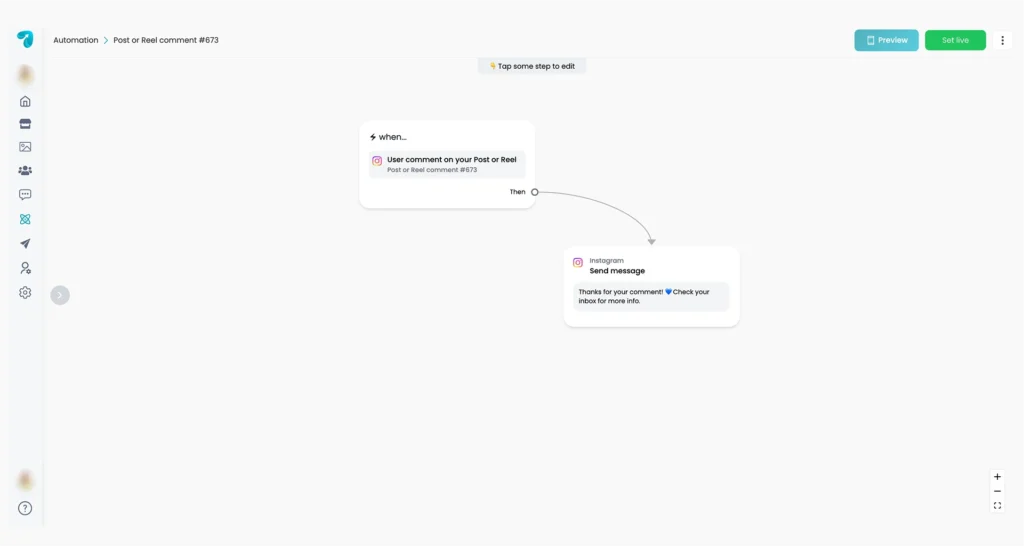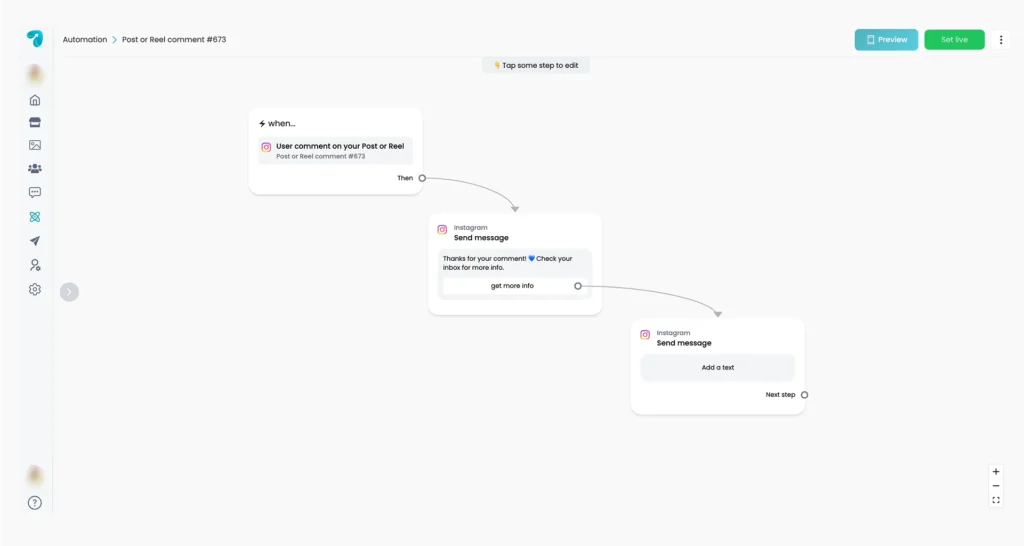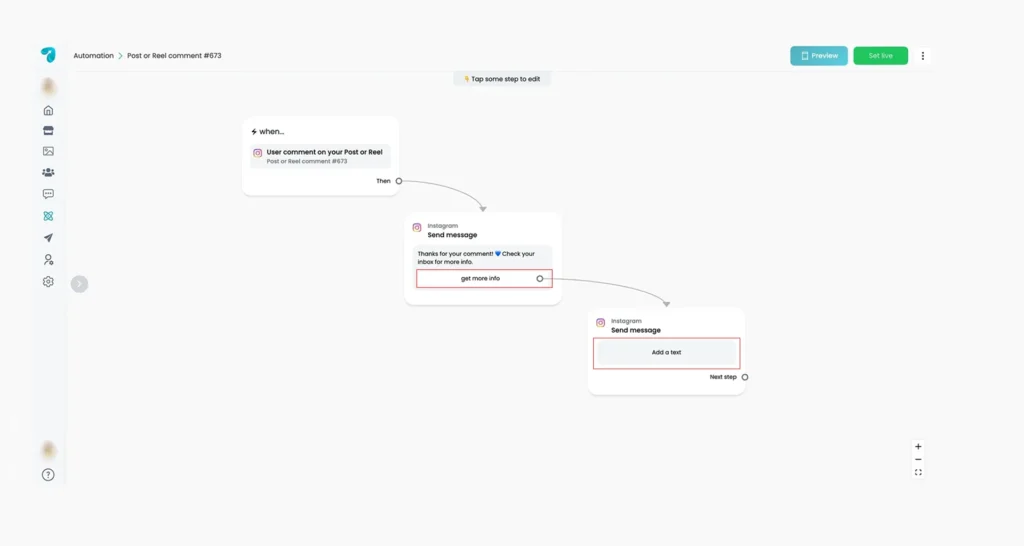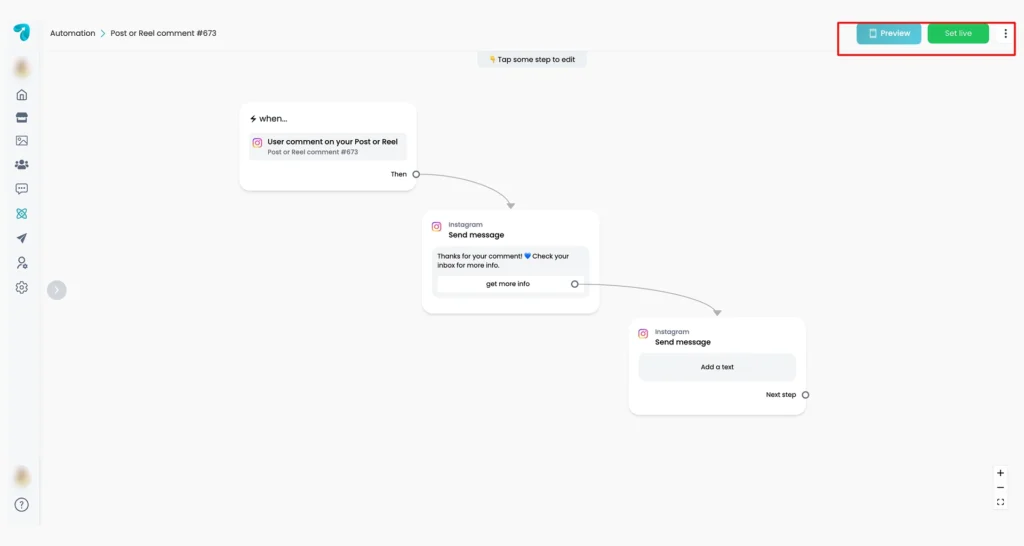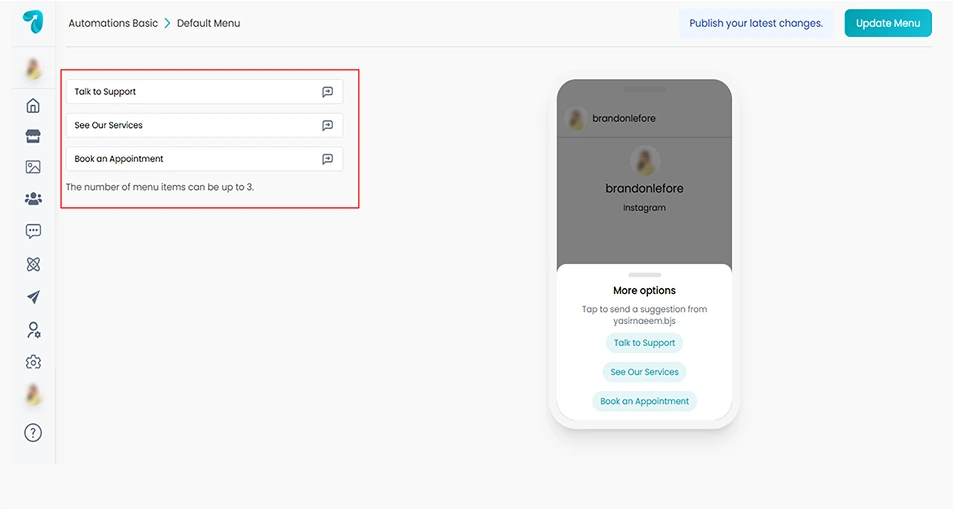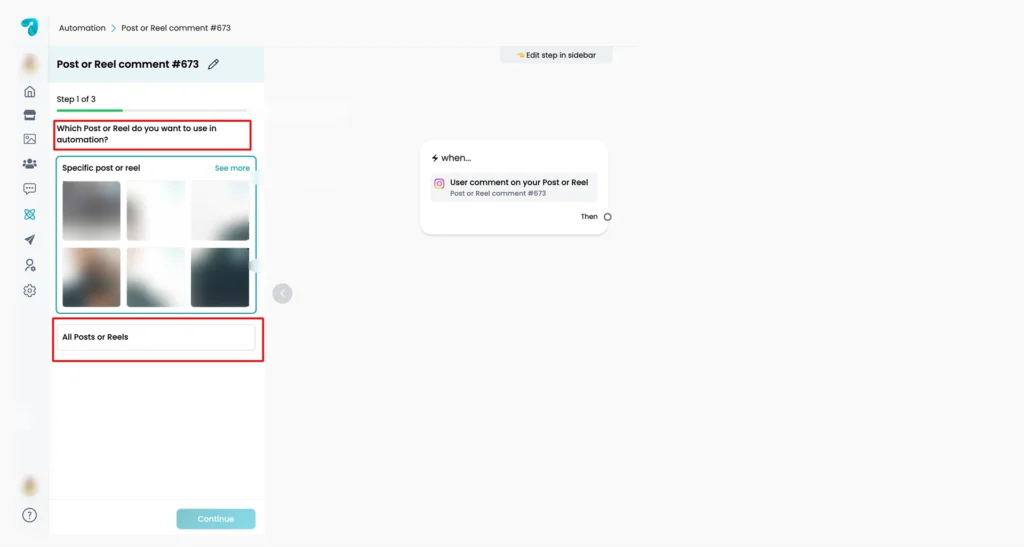Instagram Post & Reel Comments Trigger – Reflys
Turn Comments into Conversations Automatically!
Every comment on your Instagram post or reel is a chance to connect. With Reflys, you can automatically reply to comments, both publicly and in private DMs, without doing it manually every time.
Regardless of whether a question is asked, drops an emoji, or a specific keyword is used, Reflys can respond in real-time, assisting you:
- Get more engagement for your posts
- Launch personal conversations that result in sales
- Gather leads and build stronger relationships.
It is like a mini assistant that never sleeps, or no comment will be missed!
How to Set Up the Instagram Comments Reply Trigger
Step 1: Go to Automation
From your Reflys dashboard:
Automation → New Automation
Step 2: Add a New Trigger
In the Flow Builder:
Click New Trigger → User Comments on Your Post or Reel
You’ll now tell Reflys when and where to respond.
Step 3: Choose Where It Works
Decide whether to trigger the automation on:
- Some specific posts or reels
All posts or reels
Then, choose how the system should react:
- Any comment
- Comments with certain keywords (like “Price”, “How much”, or “Discount”)
This lets you control exactly which comments trigger a reply and avoid irrelevant ones.
Automation Order (How It Decides Which Trigger to Use)
If you have multiple triggers, here’s how Reflys picks one:
- If multiple triggers apply to all posts without keywords, the oldest one wins.
- If each trigger has its keywords, the one with the matching keyword activates.
How to Set Up Public Auto-Replies on Comments
You can also configure Reflys to automatically reply in the comments section of your post or reel and press save button to execute all changes.
Just write your public reply during the setup, like:
“Thanks for your comment! 💙 Check your inbox for more info.”
Pro Tips to avoid Instagram spam filters:
- Change the wording of replies often
- Don’t reply with just emojis
- Use different messages for different triggers
If your Instagram account receives a lot of comments, Reflys will automatically slow things down on the backend to stay within Instagram’s safe limits.
How to Set Up Private DMs After a Comment
Want to send a direct message when someone comments? Reflys does that too! With comment automation replies, you can also respond to their private DM with text, images, and website links, with button options in the automation flow.
But remember:
- Users won’t be fully added to your list or open the 24-hour messaging window until they interact with the message (click or reply).
- In your automation flow, add an Instagram Message node
If the user clicks something in your message (like “Get the offer”), the 24-hour chat window opens, and you can keep talking. They’ll also be added to your contact list.
But if they don’t interact, they won’t become a contact.
Preview Before Publishing
Once your flow is ready:
- Click Preview to test it
- Or preview it directly on Instagram to see how it looks to real users
When happy, click Update and turn on the Instagram Comments Trigger
Now you’re live!
Important: One Comment = One Trigger
Instagram’s rules only allow the automation to fire once per user per post.
So:
- If someone comments “discount” the first time—automation works
- If they comment again with “discount”—automation won’t trigger again
This is an Instagram rule and applies to all platforms, including Reflys
Blocks You Can Use with This Trigger
You can use:
- Message nodes
- Action blocks
- Condition blocks
- Smart Delays
- Randomizers
But remember: at least one Instagram message node is required. Without it, your automation won’t publish.
Final Notes and Limitations
- Automation only fires on the first comment by a user on a post
- No second chances on the same post, even with the same keyword
- One message must be marked as a “Comment Reply”
- “Open Website” buttons do not count as opt-ins
Why Use the Comments Trigger?
Because it’s a simple way to:
- Keep the conversation going
- Capture leads right from your post
- Respond to fans instantly
- Sell or support without missing a beat
With Reflys, your Instagram comments become a powerful marketing tool—running in the background, 24/7.