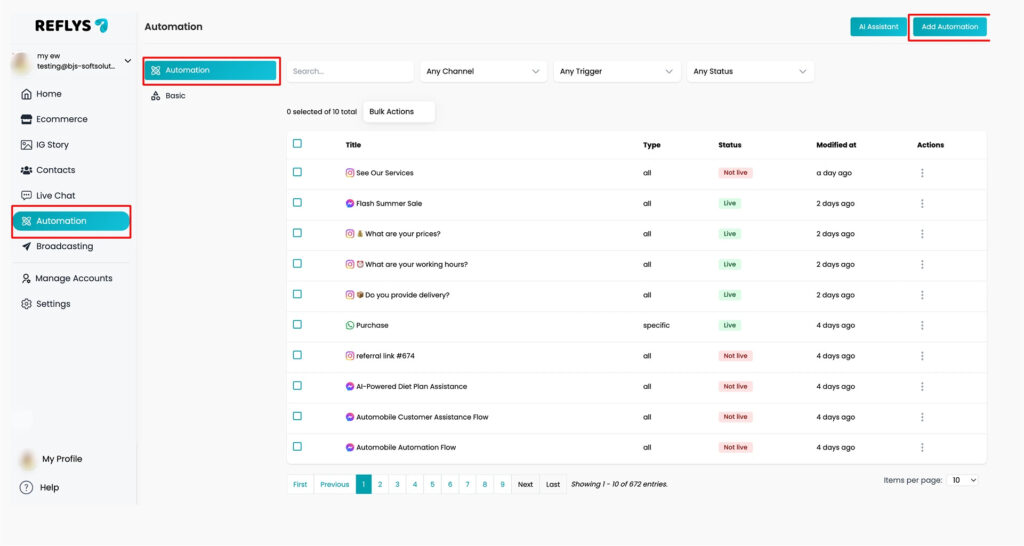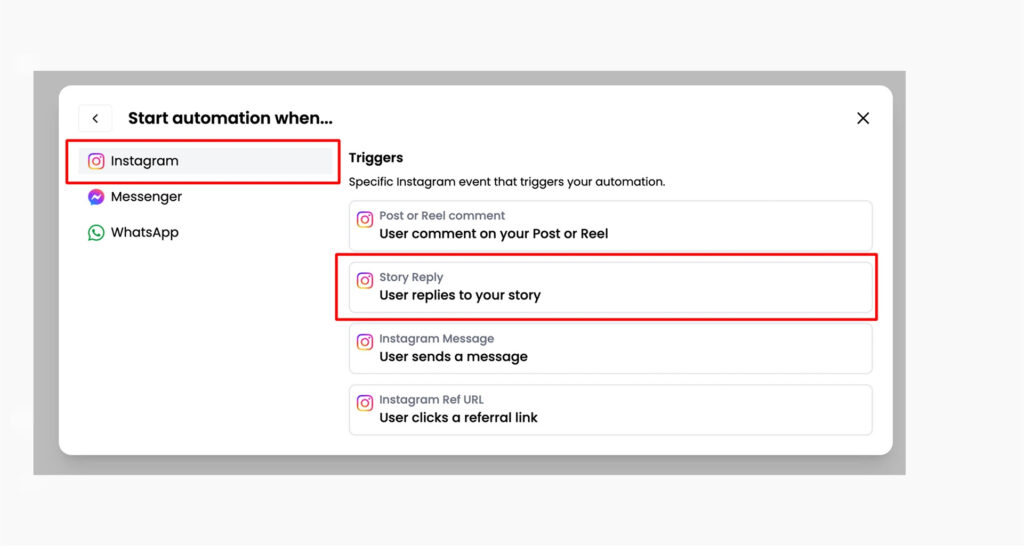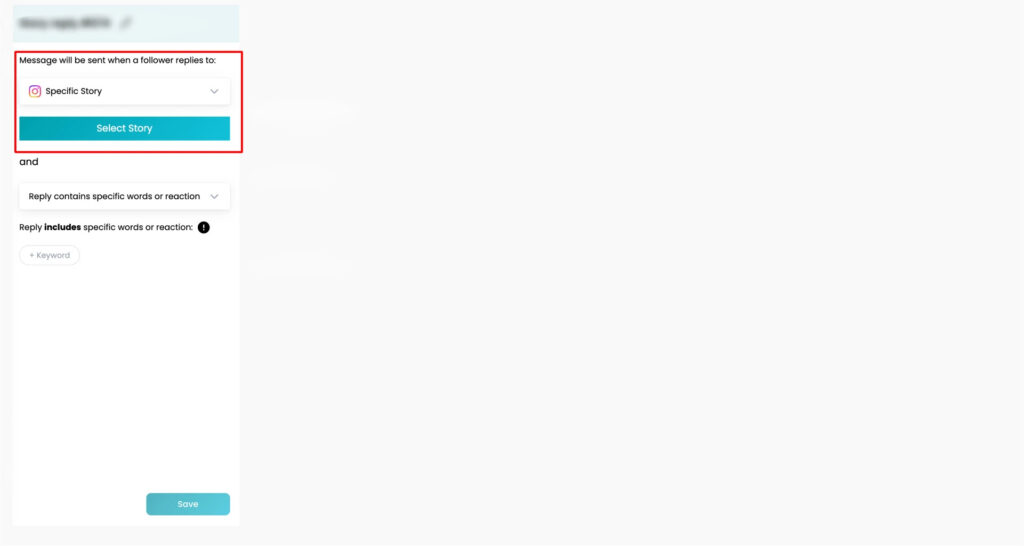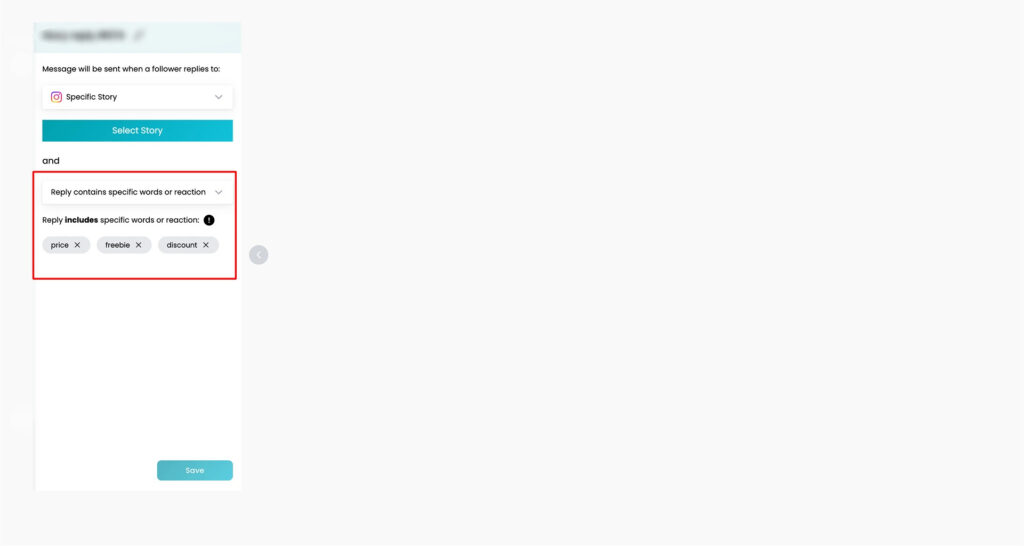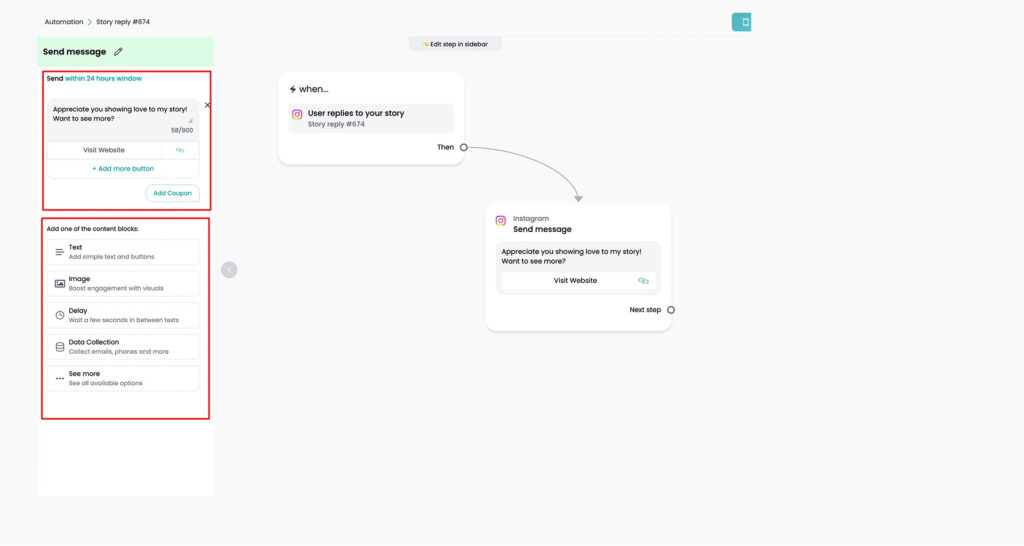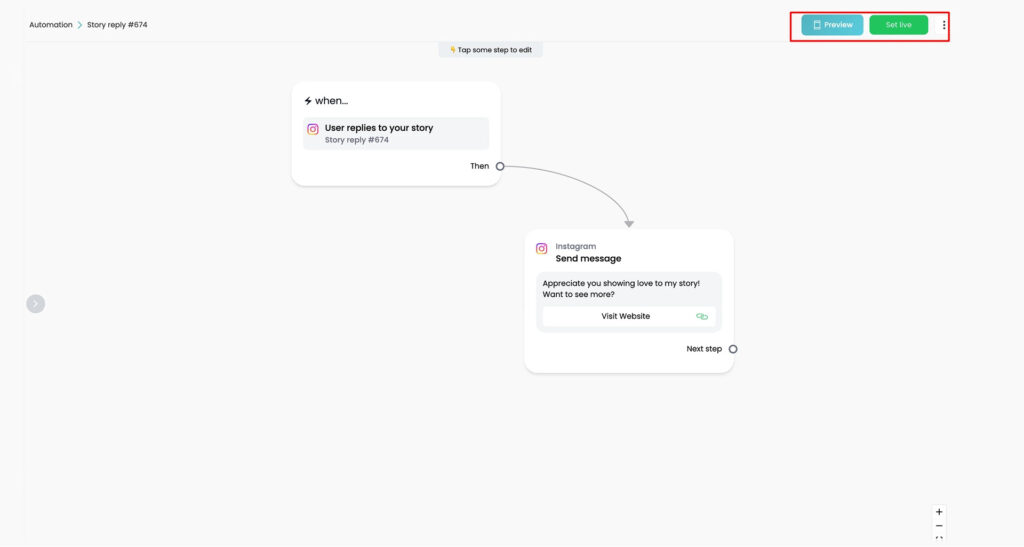Instagram Story Reply Trigger – Reflys
The Instagram Story Reply Trigger allows you to automatically reply when someone reacts to or responds to your story. Whether they send a message, an emoji, or even a one-word comment, Reflys takes over and starts a conversation right away.
The story reply automation is ideal for:
- Capturing leads while they’re most engaged
- Sharing product links or offers automatically
- Moving users directly into your DM flows
- Building trust through quick, helpful replies
It’s like setting a trap for attention and catching real engagement!
How to Set Up the Instagram Story Reply Trigger
You can add this trigger to a new automation.
Step 1: Add the Trigger to Your Flow
From the Reflys Flow Builder:
- Click Ass automation for New Trigger
- Choose Instagram and Select User replies to your Story
This will drop the story reply trigger into your flow. Now it’s time to customize it.
Step 2: Choose Which Story to Connect
In the left-hand settings panel, you’ll decide where this trigger works.
You have two options:
- All Stories – The trigger will respond to any reply on any story
- A Specific Story – Choose just one story to connect to this automation
Want to pick a specific story?
- Click Select Story
- Choose one from the list of stories posted to your account
Note: You can only select one story per automation. If you want the same automation to work with a different story, you’ll need to change the selected story.
Step 3: Set How the Trigger Responds
Now it’s time to choose when this automation should activate.
You can:
- Respond to all replies and reactions
- Or trigger only when users reply with specific keywords or emojis
For Example:
If you only want to respond when someone replies with “freebie” or “discount,” just add those keywords here.
This lets you target users who are most interested in certain content.
Step 4: Customize your Reply
You can also customize your reply by adding a button that links to your website, including an image, and even collecting user data for future follow-ups.
Step 5: Save and Activate
Once you have successfully set everything up, preview your automation.
- Then switch it to set live in the bottom left corner to activate the trigger
Your Instagram story reply automation is now live and ready to engage!
Limitations and Specific Details
To ensure things go smoothly, here are a few important things to keep in mind when using the Instagram Story Reply Trigger:
1. One Story per Automation
If you’re setting the trigger for a specific story, you can only choose one at a time. To use the same automation with a different story, go back and manually change the selected story.
2. Expired Stories Still Work (If in Highlights)
Even if the story has expired (after 24 hours), the automation will still work if:
- The story has been added to your Instagram Highlights
This makes it easy to keep certain evergreen story flows—like promos, FAQs, or lead magnets—active and engaging long after the story disappears from your main feed.
3. No Keyword? No Problem
If you don’t set specific keywords, any reply to the selected story will activate the flow.
This is great if your goal is just to start a friendly conversation and collect contacts.
Why Use Reflys’ Story Reply Trigger?
Because timing matters. And the moment someone replies to your story, they’re already interested. That’s your chance to:
- Answer questions automatically
- Send exclusive offers
- Share product links
- Or just say “Hey, thanks!” to boost connection
With Reflys, you’re always quick to respond—and never miss a chance to turn a casual viewer into a loyal customer.