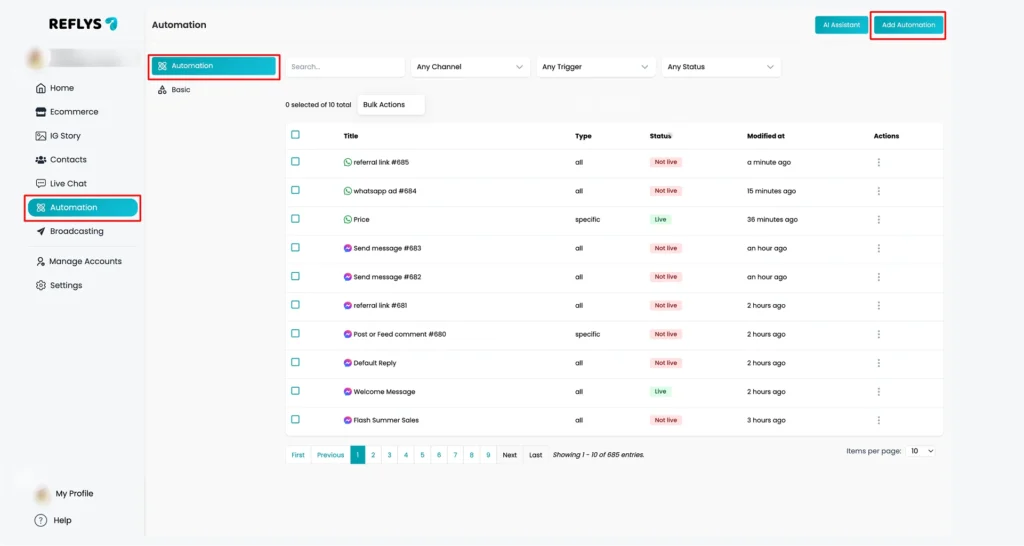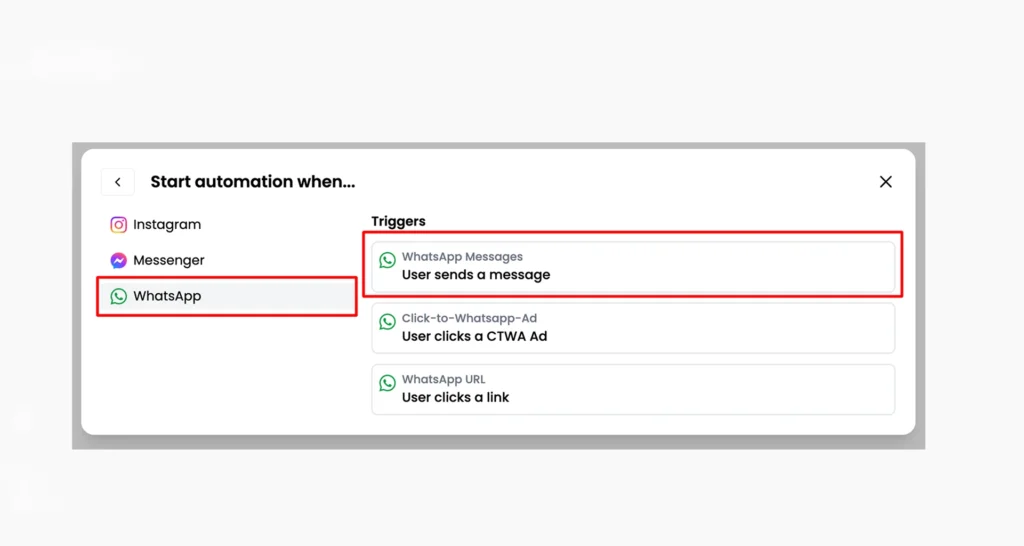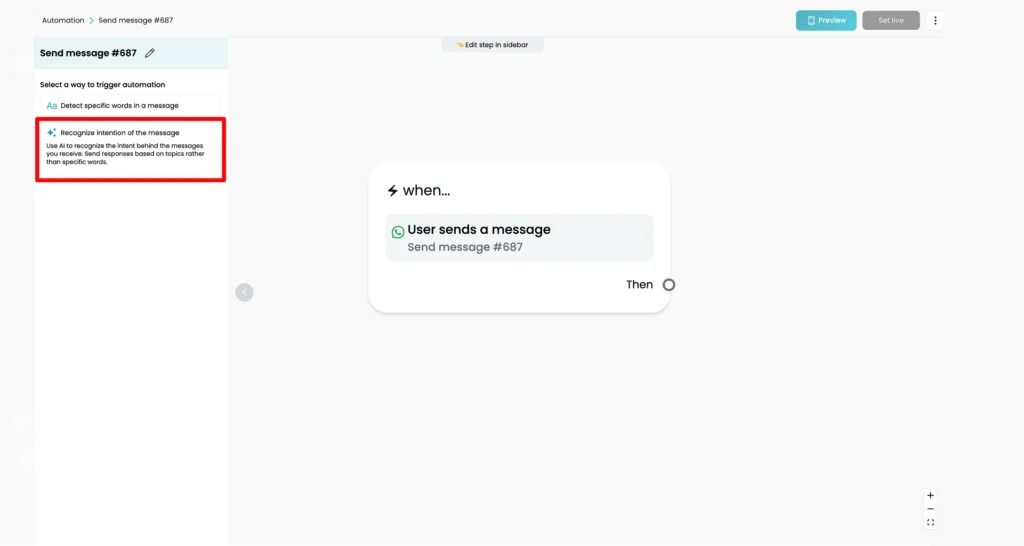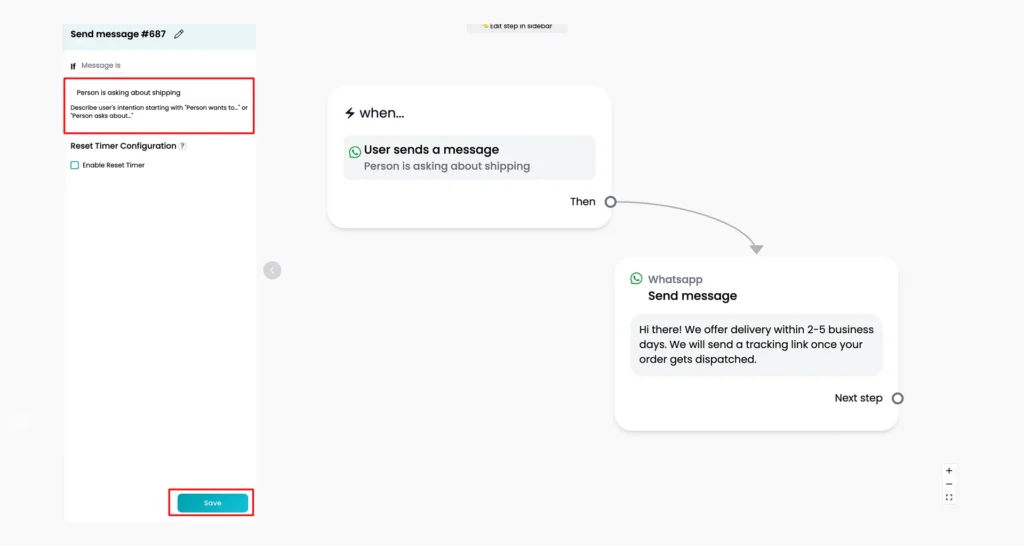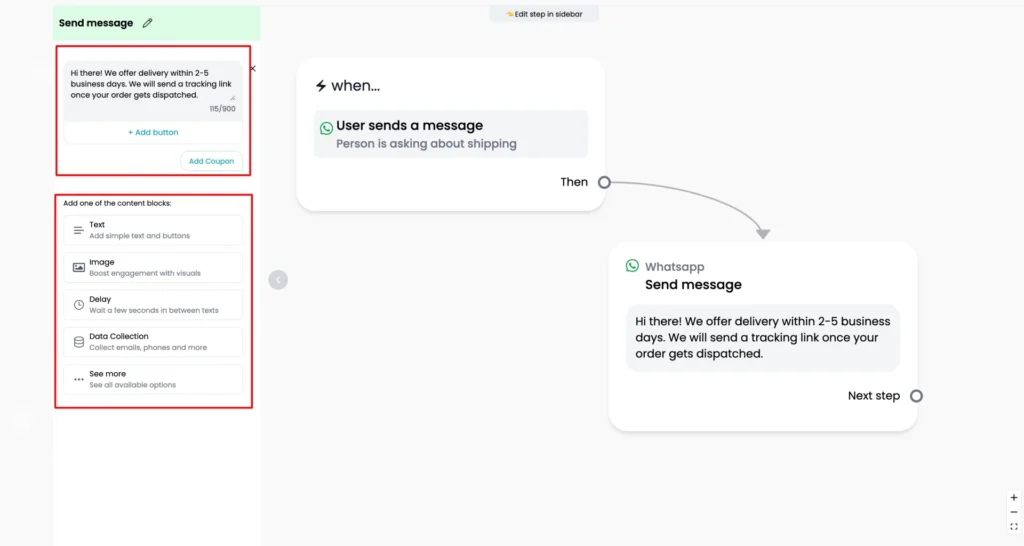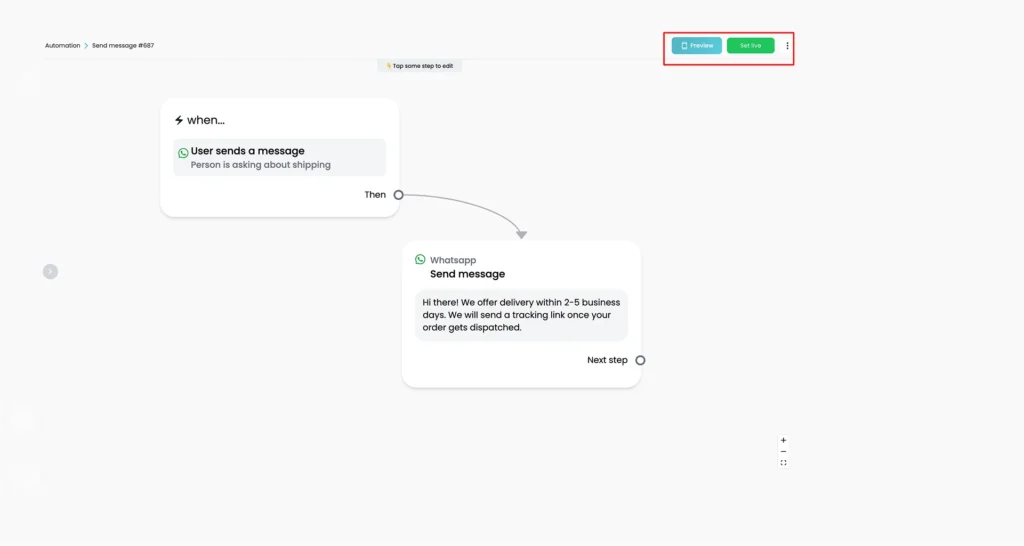How to Use WhatsApp AI Intention Recognition in Reflys
The AI Intention Recognition feature in Reflys helps you understand what a user means, not just what they say. This method differs from a standard keyword trigger. Reflys can understand the intention of a message without waiting to hear certain words, as long as the message is well written or not spelled correctly.
It is helpful when individuals ask questions in various notable ways. As an example, users can say:
- “Where are you located?”
- “What’s your address?”
- “I can’t find your shop.”
This means the same thing: they want to know where you are. AI Intention Recognition enables you to process such messages with greater effectiveness, without trying to guess the specific words people can use.
Note: This feature is available only for users on the Business Plan in ReFlys.
How to Set Up AI Intention Recognition in Reflys
Step 1: Create the Automation
- Go to your Automation > Add Automation tab in the Reflys dashboard.
- Click WhatsApp > User sends a message.
This is where you will set up the message that Reflys sends when it understands someone’s intent.
Step 2: Choose and Define the User's Intention
From the options, pick Recognize the Intention of the Message (not “detect specific words”).
Start by thinking about the most common questions people ask. These could be about:
- Product prices
- Shipping information
- Store location
- Return policy
- Account setup
Now, write out the different ways people might ask about the same thing. For example:
Write the intention to recognize: a good formula is a USER + verb + ABOUT + ITEM (e.g., user ASKS about the DELIVERY).
Formula Example:
The user asks about shipping details.
Intent: Ask about shipping
People might say:
- “How long does shipping take?”
- “Do you deliver to Canda?”
- “When will my order arrive?”
- “Delivery time?”
This helps Reflys understand the full range of phrases that match this one intent.
Step 3: Write the Response
Now, write a simple and clear reply to the user’s message. Try to:
- Use easy-to-read language.
- Include all the necessary info.
- Keep the message short but helpful.
Example Response for Shipping Intent:
“Hi there! We offer delivery within 3–5 business days. You’ll get a tracking link as soon as your order ships.”
ReFlys AI will now try to match this intent with incoming user messages.
Step 4: Activate Your AI Intention
- Preview it first. Try different phrasings like “Do you deliver in my city?” or “Delivery status?”
- If the bot replies correctly, publish the automation by clicking ‘Set Live’
- Your intention trigger is now live!
Writing Good Intention Prompts
Writing a strong AI intent message is key to good results. Here are tips to follow:
Keep it Simple
Use simple words. Avoid long or confusing sentences. Example:
“User wants to know about delivery time”
“Inquires regarding expected delivery duration”
Use AI Tools to Help
If you’re stuck, ask an AI like ChatGPT:
Prompt Example:
“Give me 10 different ways users might ask about my store’s location.”
Use the suggestions to build a better understanding of what people might say.
Keep Improving
- Watch how users are actually talking to the bot.
- If something doesn’t work, change the prompt.
- Add new phrases as you learn more from your users.
Best Practices for Better Results
One Intent = One Topic
Every AI intent should focus on a single, clear topic. Don’t mix topics in one intent.
Example:
One intent for “product price”
Another intent for “delivery time”
Don’t combine both in one trigger
Be Specific
Specific triggers work better than general ones.
Like: User asks about the return policy in Lahore
Except, the user asks somethingThe more focused your trigger is, the better ReFlys can understand it.
Continuous Testing and Refinement
Update your triggers regularly. As your users grow, the way they speak might change. Test using:
- Slang
- Local languages
- Abbreviations
Keep refining based on real messages.
Tagging & Conditions for One-Time Responses
To avoid sending the same reply again and again:
- Add a Tag like ReturnInfoSent after sending a reply.
- In the automation, check for this tag before sending the message again.
- If the tag exists, don’t send the same response.
This makes the user experience cleaner and prevents spammy messages.
Tracking & Improving Performance
Go to your automation reports and check:
- How many times an AI intention was triggered
- Whether users replied after that
- If users were satisfied (based on feedback or further chat)
Use this data to make changes. If a certain intent isn’t triggering properly, try a new way to describe it.
Example Intent Formulas
You can use these sentence formats to describe user intentions:
Format 1: User is + (action) + about + (item)
- User is asking about store hours
- User is checking product availability
- User is inquiring about refund policy
Format 2: Person wants + (action) + information on + (item)
- Person wants information on the warranty
- Person wants to know about delivery options
Format 3: User needs + (action) + help with + (item)
- User needs help with placing an order
- User needs support with logging in
Format 4: Lead is looking for + (action) + guidance on + (item)
- Someone is looking for guidance on subscriptions
- Lead is looking for help with choosing a product.
With proper setup, testing, and continuous improvement, this feature helps you:
- Answer user questions faster
- Reduce manual support
- Improve the overall chatbot experience
If you ever need help with setting up AI intentions, feel free to contact Reflys’ support team.