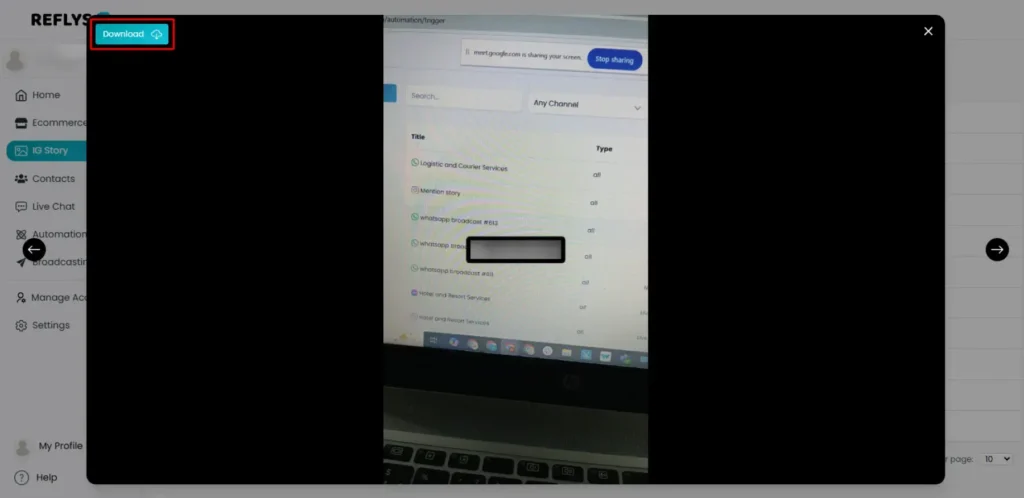How to Use IG Story Tracking in Reflys
Reflys provides easy monitoring of Instagram mentions of any influencer or account that follows your brand. IG Story Tracking allows you to see when a person mentions your Instagram handle on their story, reel, or post. This enables you to monitor collaborations, mentions of your brand and user-created content without missing a thing.
What is IG Story Tracking?
With IG Story Tracking provided by Reflys, you can:
- See all the Instagram mentions of your account in stories, in reels or in posts.
- Check out details like the influencer’s handle, how it is referred to, and when it was created.
This helps you keep track of collaborations, brand mentions, and user-generated content without missing anything.
How to Access IG Story Tracking
- Log in to your Reflys account.
- From the left-hand menu, click on IG Story.
- You’ll see the Story Tracking dashboard (like in the screenshot).
Understanding the Dashboard
Within the IG Stories Tracking page, a table contains the following details:
- Type: Indicates whether the mention is on a story, reel or post.
- Handle: Shows the Instagram account of the one who referred you to their profile.
- Created at: Shows you the date the story, reel or post was printed.
- Action: Provides you with the choice to watch or download the content.
For example: When an influencer mentions your handle in a story, you will see their username in Handle, Type will contain the type of story, and Created at will contain the time of posting.
How to Download Mentions
To save the content:
- Go to the Action column.
- Click on the eye icon (👁️) to preview.
- Choose the option to download the story, reel, or post.
This allows you to keep a record of mentions for reporting, case studies, or reposting with credit.
Tips for Using IG Story Tracking
- Check this section regularly to not miss any temporary Instagram stories (they will expire in 24 hours) in one place.
- You can use the search box at the top to easily locate a specific influencer or handle.
- Export or download important mentions for campaign tracking and proof of collaborations.
- Focus on verified or high-engagement accounts in order to make the influencer marketing efforts as advantageous as possible.
- Sort mentions by type (story, reel, or post) to figure out what content format better fits your brand.
- Monitor time trends under Created at to get a sense of when your brand is referred to most (helpful to schedule a campaign).
- Use mentions as social proof by reposting or resharing influencer content on your own channels (with proper credit).
- Keep a content archive by downloading and saving mentions for long-term reporting, case studies, or marketing presentations.
- Identify recurring influencers—if someone frequently tags your brand, they may be a good candidate for a deeper partnership.
- Cross-check with campaign goals to measure ROI and engagement from influencer collaborations.
- Integrate data and broadcasting or automation in Reflys to send thank-you messages, offers, and follow-ups to influencers who tag you.