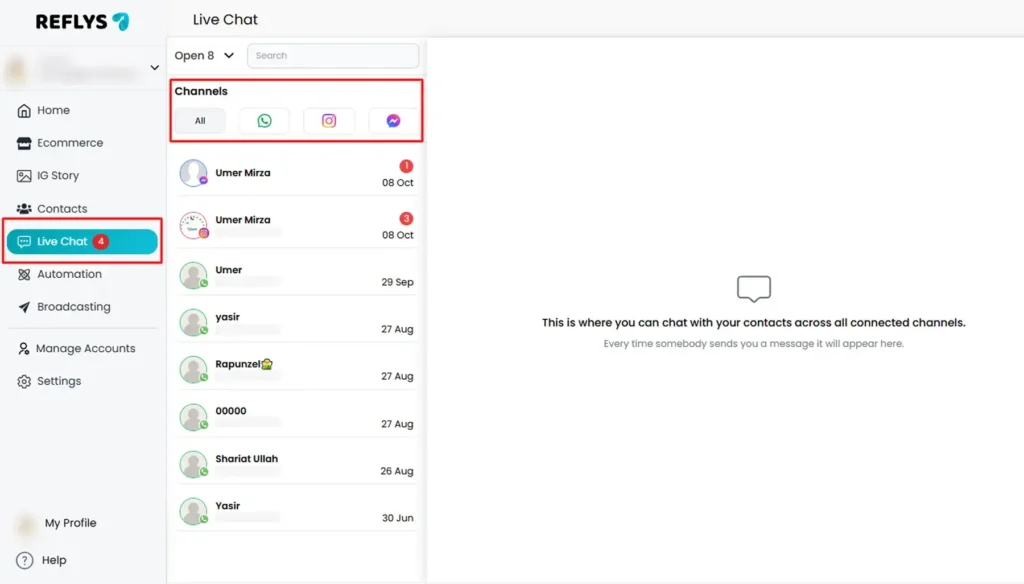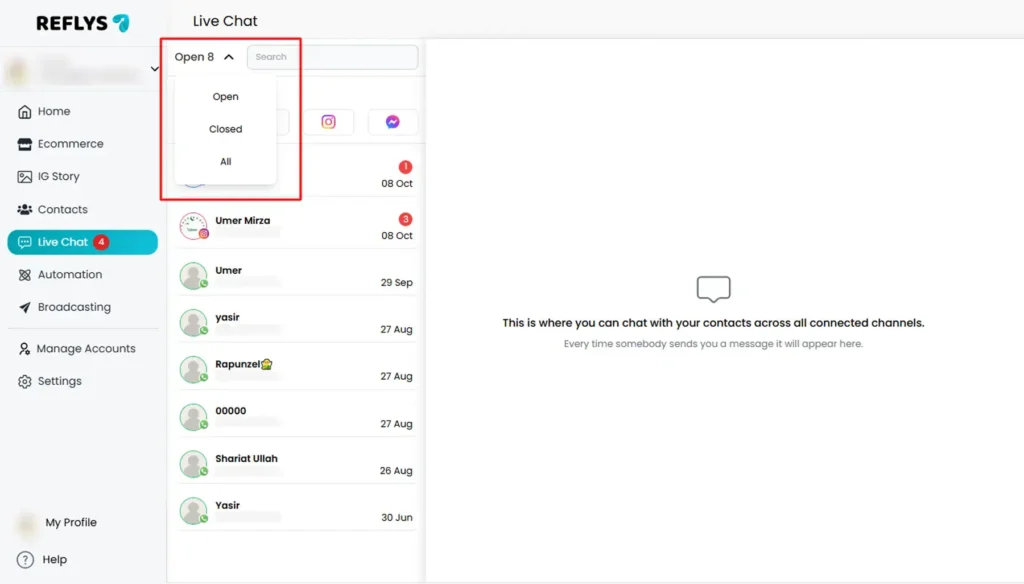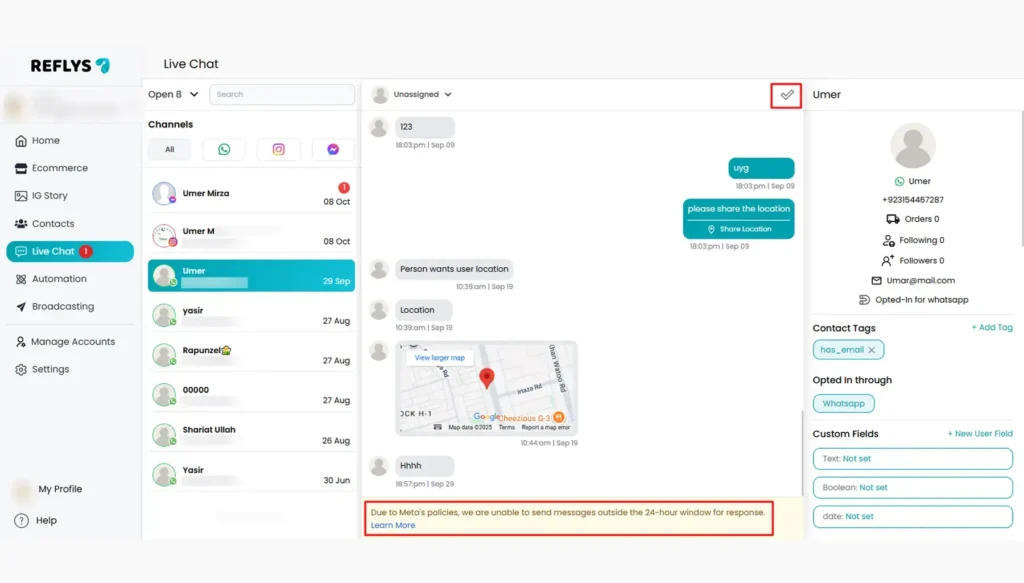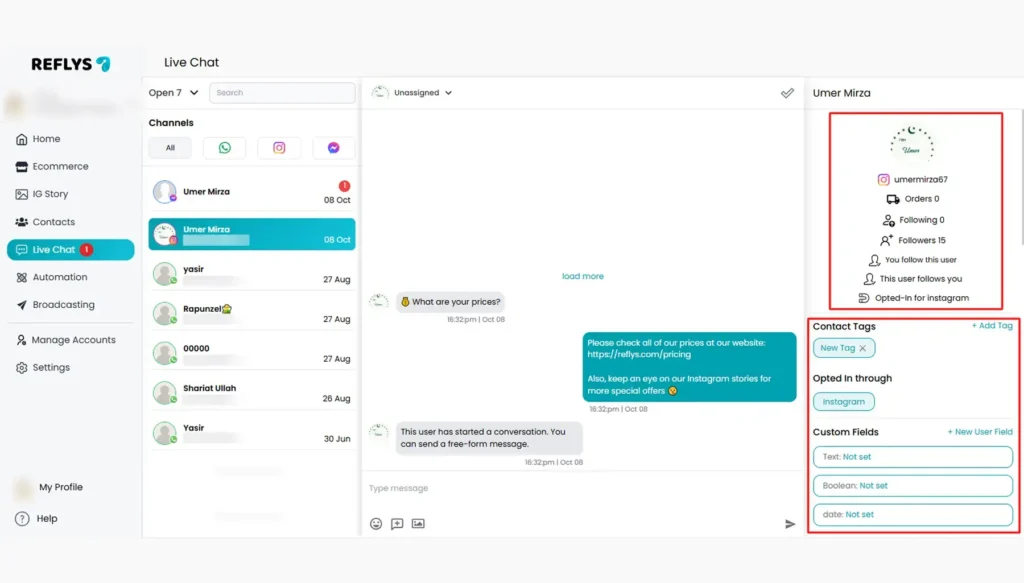Reflys Live Chat: A Complete Overview
Live Chat in Reflys enables you to have direct conversations with your leads and customers on WhatsApp, Instagram, and Messenger, all without switching multiple channels.
You can also view all messages within Reflys’ live chat, respond in real-time, and easily navigate through chats.
This guide assists by walking you through all the actions you can take with Reflys Live Chat.
Navigating the Live Chat Interface
When you open the Live Chat tab in the Reflys dashboard, you will see that it is well divided into various sections to keep it well organized.
1. Folders by Channel
All your chats are grouped by the channel they come from:
- Messenger
This makes it easy to know where each conversation started and manage them accordingly.
2. Conversation List
Once you click on a channel, you’ll see the conversation list.
- Every customer chat appears here.
- You can filter them as
- All → shows every conversation
- Open → conversations that still need your attention
- Closed → conversations you’ve marked as complete
By default, conversations are shown with the most recent ones at the top. This ensures you never miss out on active leads.
3. Selected Conversation
Click on any chat from the list, and the full conversation will open in the main window.
Here, you can:
- Reply directly to messages within a 24-hour window
- Send saved replies (canned responses)
- Mark the conversation as Open or Closed
4. Contact Panel
On the right side, you’ll see the Contact Panel. This section gives you more details about the customer you’re chatting with.
You can:
- View the channel they opted in through (WhatsApp, Instagram, Messenger)
- Add Tags to organize contacts (e.g., “Hot Lead,” “Interested,” “Follow-up Needed”)
- Create Custom Fields for that user (like their company name, preferences, or any other info you want to save)
This helps you keep track of each person and personalize your communication
Understanding Messaging Windows
Meta sets strict regulations on how businesses can message them and does not allow any messaging without their consent
24-Hour Window
With Reflys Live Chat, you can freely send messages within 24 hours of a customer’s last interaction.
- If a customer sends you a message today, you can reply anytime within the next 24 hours.
- After 24 hours, Meta policies limit what kind of messages you can send.
Reflys only approves the 24-hour messaging window except for WhatsApp broadcasts. Messages longer than this time frame are not supported.
Managing Conversations
Reflys offers basic but efficient options to control your chats.
1. Canned Responses
Instead of typing the same answers again and again, you can save them as canned responses.
- Just type / in the chat, and your saved replies will appear.
- Select one, and it will instantly send.
This helps you respond faster and keeps your brand tone consistent.
2. Mark Conversations as Closed
Every chat can be marked to keep things organized. When you are done with interacting with the user, you can mark them as closed to keep your live chat organized and active. This way, your inbox never feels messy.
Working with Contact Details
Once you open a conversation in Reflys Live Chat, you not only see the messages. You also have access to the important details regarding the person you are chatting with. This makes it easier to understand the identity of users, their origin, and how you can keep track of them in the future.
Custom Tags
Tags are one of the most useful tools. The tags enable you to label your contacts according to behavior, interest, or location in your sales funnel. For example, you can name tags such as New Lead, Interested in Product A, or VIP Customers. With tags, you will be able to filter your audience later and direct more specific communication.
Channel
In live chat, you can also see the origin of the chat from the ‘Opted-in Through’ information. It informs you about the channels of customers they have interacted with, whether it is WhatsApp, Instagram, or Messenger. This information helps you to know the context of the conversation, along with providing you with the knowledge of which channel is providing you with the best engagement.
Custom Fields
You can also add ‘Custom Fields’ through Live Chat to every user. Custom fields can be seen as personal notes, which remain attached to the profile of a contact. For example, you can save their company name, preferred service, birthday, or any other detail that may be relevant to your business. When you want to interact with them in the future, this information will be useful for you and make communication personal and professional.
These features, when combined (Tags, Opted-in Through, Custom Fields), provide you with an overall view of your contacts and allow you to create a more personal relationship between you and your audience.
Final Notes
Reflys Live Chat gives you everything you need to handle customer conversations quickly and effectively:
- Organized chats by channel (WhatsApp, Instagram, Messenger).
- Easy conversation management (Open, Closed, All).
- Fast responses with canned replies.
- Detailed customer info with tags, opt-in sources, and custom fields
With this setup, you’ll never lose track of a customer and can provide a smooth, personal support experience right inside Reflys.