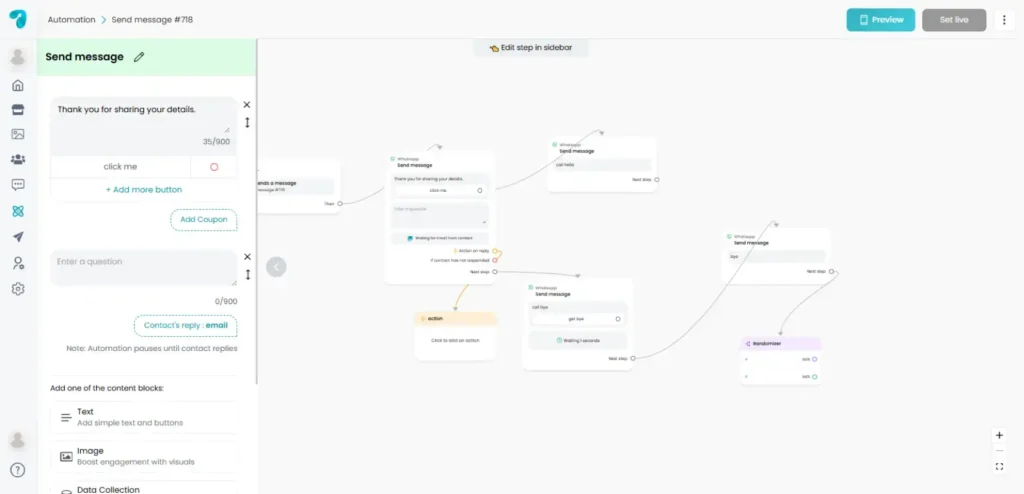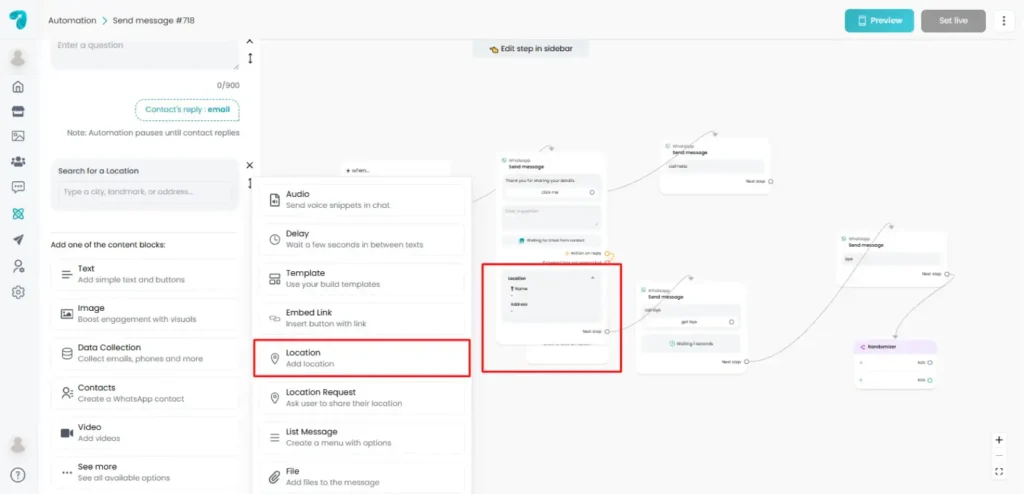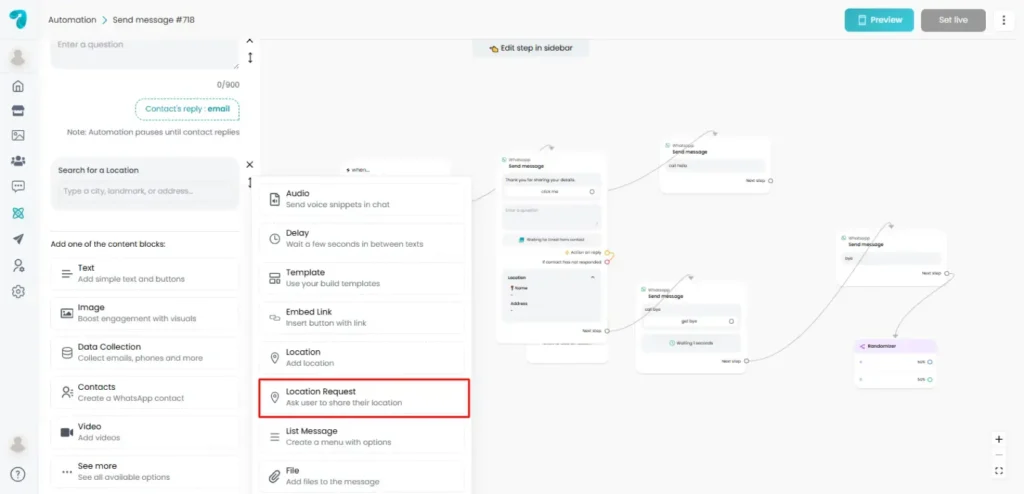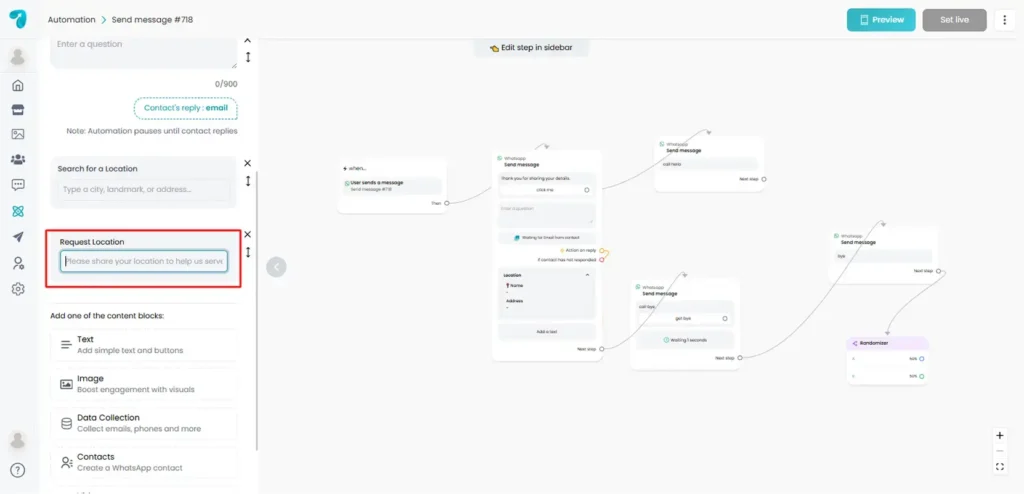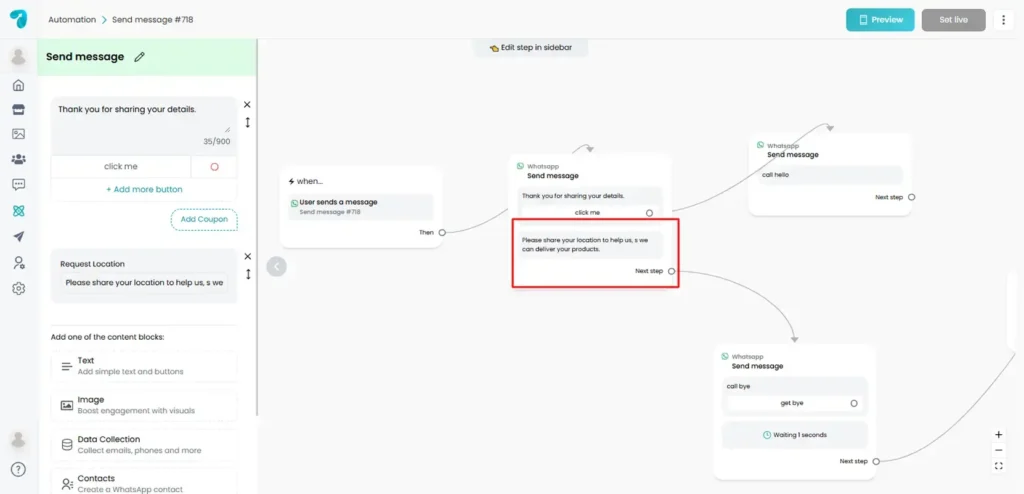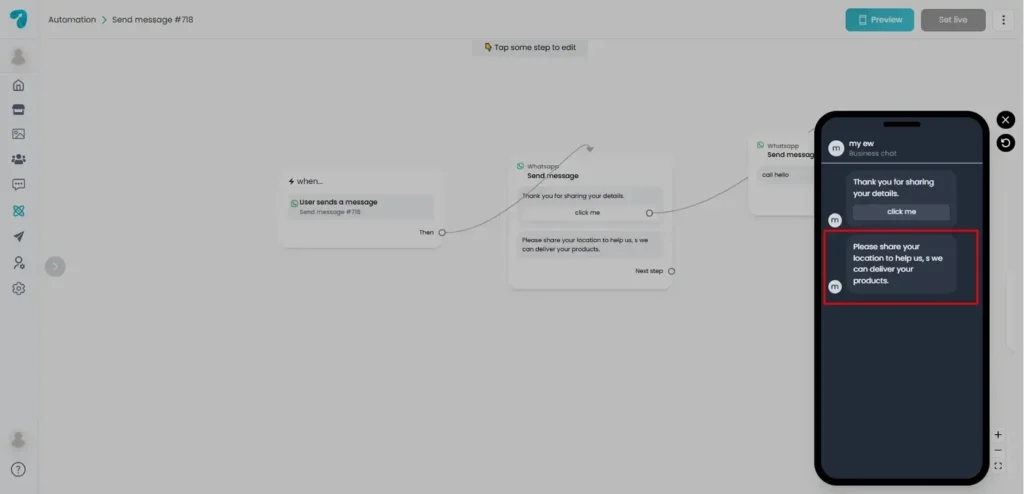How to Send Your WhatsApp Contacts Using Reflys
When building WhatsApp automation flows in Reflys, sometimes you want more than just names or phone numbers. Imagine you run a delivery service, or have a local store, or even an event. Understanding where your customer is located can enable you to respond more quickly and more accurately.
And that’s where the Location Block comes in.
In Reflys, the Location Block is given to choose from:
- Add your own business location inside a flow (so that users know exactly where to find you).
- Ask for the customer’s location (so they can share their location with you in just one tap).
This feature is part of the WhatsApp channel and is especially useful for businesses that rely on directions, delivery, or in-person services.
This feature is available on the WhatsApp channel, which makes it especially useful for businesses that are centred around directions, delivery, or in-person services.
What Is the Location Block in Reflys?
The Location Block is a special element in your automation that helps you work with maps and addresses.
- If you want customers to visit your store or office, you can use the block to send your business location.a
- Customer location can be collected within the Reflys chatbot if needed by utilizing the location request block. This allows users to share their physical coordinates through WhatsApp.
In other words, the Location Block is what makes your WhatsApp automation smarter and more useful.
Step-by-Step Guide to Using Location Block in Reflys
Option 1: Add Your Business Location
- Open Your Automation Flow
Open your WhatsApp automation and select the flow that you would like to add a location to.
- Add a Location Block
Drag and drop the Location Block into your flow.
- Enter Your Business Location
- Add your address or pin your exact spot on the map.
- This will be sent to users in the chat.
- Save and Connect
Link this block to the message or button that should trigger it.
For example, when a customer clicks “Find Us” → they will receive your shop’s location via WhatsApp instantly.
Option 2: Requesting the Customer’s Location
This is helpful if you provide deliveries, home services, or need directions from customers.
- Open Your Flow in Reflys
Select the flow where you want to ask users for their location.
- Add a Location Request Block
From the block options, drag and drop the Location Request Block.
- Customize Your Message
For example: “Please provide us with your location so that we can deliver it to you.”
- Test the Flow
When a user gets to this block on WhatsApp, there will be a button for a location-sharing feature. They can easily share their live location with a single tap.
For example: A food delivery bot asks from users to add their location before they check out.
When to Use the Location Block in Chatbot Automation
Here are some practical location block examples for automation:
- Delivery services are asking for drop-off locations.
- Event organizers are sharing the event venue.
- Local stores sending shop addresses.
- Customer support teams guide users to the nearest branch.
Reflys Location Request Tutorial Recap
- What is a Location Block in Reflys? → A block that lets you add your business location or request customer’s location in WhatsApp automation.
- How to add a location block in Reflys? → Drag, drop, and set your business address.
- How to use the location block in automation? → Place it where you want customers to see your location.
- How to set up a location request block? → Add the request block, customize the message, and test.
- Asking users for location in Reflys automation? → Use the request option, and WhatsApp prompts them to share instantly.
With these processes, your chatbot is more interactive and can save time for you and the customer to easily interface (or to reach them), without any confusion.